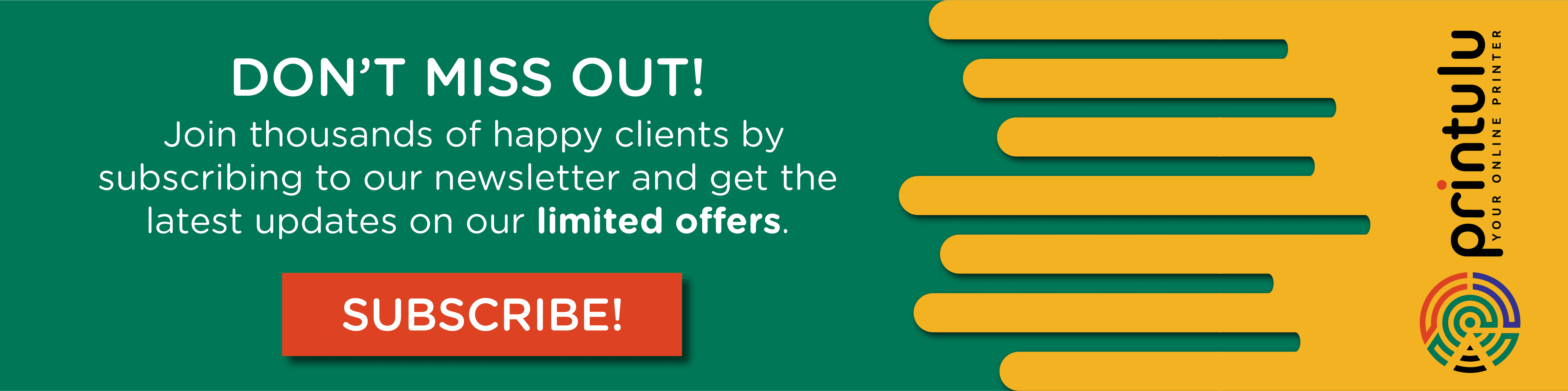Everybody and their grandmother is a designer these days. Heck, give a two-year-old an iPad with free design software and the result could be the next iconic logo for one of the top design brands. In fact, design software is so easily accessible these days that you could probably design your company’s corporate identity and website in the amount of time it would take you to read this article. It’s even easier with tools like Wix and Canva. It would be good too, right? I mean, sure, the logo is only recognisable in large format but does not translate well on mobile, desktop and your business card. But since when was responsiveness ever a factor?
Why should you waste money and time waiting for a “qualified” or “professional” designer to create your artwork, when you’re more than capable of creating it yourself? You totally have the necessary creative flair and design skills. Besides, the designer’s work will either not be “creative” enough, or far too “artistic”. Additionally, why on earth would you want background shapes or images to stretch beyond the edge of the page? The paper is going to be cut regardless. Bleed, to be frank, is a waste of time, material, and effort.
Don’t even get me started on this CMYK rubbish. If your artwork looks good on screen, why should the printed document look any different? It’s obviously a machine calibration issue.
And so what if you’re being advised that the images you’ve used in your artwork are low resolution? On CSI they just click ‘enhance’ and hey presto! Sorted. Maybe your printer’s technology is outdated.

All sarcasm aside, these can make or break factors when ordering with Printulu. No one wants to receive a product that doesn’t meet their expectations. But when you put your design work in the hands of your nephew, regardless of how much Jimmy used to draw in high school, you run the risk of receiving just that – a subpar product. This isn’t to say that Jimmy doesn’t know what he’s doing. We’ve all seen people with degrees in a certain field excel in the areas you’d least expect. However, beyond being genuinely good at what they do, qualified designers are highly proficient in one thing that sets them apart from your part-time scribblers – best industry practice.
“Design is not just what it looks like and feels like. Design is how it works.” – Steve Jobs
“Best Industry Practice”? Huh?
Best practice for designers, particularly when it comes to print, means adhering to a specific set of rules that ensure you receive the expected and optimum printed version of your artwork. A designer that knows what they’re doing doesn’t even need work experience to know these basic rules. So what exactly are these practices?
Pssst! You’re going to need a designer to help you with your calendar design! It’s more complicated than it looks… trust us! Check out our top tips for calendar designs here: Complete Guide: Your Calendar Design (Avoid Annual Printing Disasters)
CMYK vs RGB
In a nutshell, RGB (Red, Green, Blue) is the colour profile that is used in digital design. It is used exclusively for screen. CMYK (Cyan, Magenta, Yellow and Black) is the colour profile used for print. All printers use the CMYK colour profile, and if you had to open up your printer right now, you’d find that these are the inks within. If one had to, for instance, print a document that was set up in RGB, the printer would attempt to translate these colours into their CMYK breakdowns. Often, the conversion isn’t accurate, and you end up with a printed document that looks flat, dull, and nothing like what you ordered.
Read more: RGB vs CMYK – What is the Difference? (Explained)
Bleed
Bleed is essentially an additional amount of space, (we recommend at least 3mm), around your artwork. It’s incredibly important, as cutting is usually done in bulk, so having a small amount of bleed (letting background imagery and shapes expand beyond the edge of the page) allows the cutter at least slight room for error. This means that even if the cut is 1mm off, the finished product will still look fantastic.
Fonts Converted to Paths
Type, when it comes to printing, can be worrisome. This is because if the machine does not recognise the font used once an artwork goes to print, it will simply refuse to print that text. This is easily solved by converting text to paths/curves. Doing this changes the font from type, to a shape. The machine will then read the text as a graphic element, and won’t need to drop it.
Read more about this here: Converting Text to Outlines

Embedding Images & Using High-Res Imagery
High-resolution imagery and logos are absolutely essential when creating a print document. Having low res images on your pamphlet or flyer not only looks unappealing, but cheap. Always ensure that the imagery you use is at least 300dpi at the desired size. If you import a 300dpi image and double its size, you will be left with a 150dpi image. In this case, bigger is always better. You’re far better off shrinking images than scaling them up.
When you embed images, it basically means that they are now native to the document, and cannot be lost upon transfer. In other words, if you embed your images, your printer has no excuse to deliver a document to you with images missing from the printed artwork.
Read more: How to embed images in Adobe Indesign
Read more: How to embed images in Adobe Illustrator
The Bottom Line
Printulu uses an automatic preflight system that assesses your artwork and warns you if it is not ready for print. However, this system only checks for basic errors and it can miss more complex errors. We do our darnedest to make sure you receive the best product possible, and this is why it is essential to follow our artwork guidelines. We cannot guarantee that our system will pick up on the mistake if you submit an incorrect artwork.
If you are unsure, we offer professional in-house design services at impressively competitive rates, as well as proofs. Check out our blog post about how our design process works (it’s super convenient and easy to use!) – Our Design Process: And How To Use It.
We are here for you, so go ahead and make use of all the various services we offer. You can also have a chat with your own trusted graphic designer, and make sure that you are covered every step of the way. Any designer – even a junior graphic designer – worth their salt should be able to assist. If you have any questions for us, don’t hesitate to drop us an email at [email protected] or give us a call at 010 593 0558. We’re happy to help at
P.S. Send Jimmy to a graphic design school or on a graphic design course to hone his skills.
Related Articles:
- Disappointed with your prints? Don’t blame the printer just yet.
- Top design websites for non-designers
- 4 Ways to Save Money on Graphic Design (It Doesn’t Have to be Expensive)