If you’ve ever printed a document, chances are you’ve come across the term “collate.” But what does it actually mean in the world of printing? Well, my friend, get ready to have your curiosity satisfied!
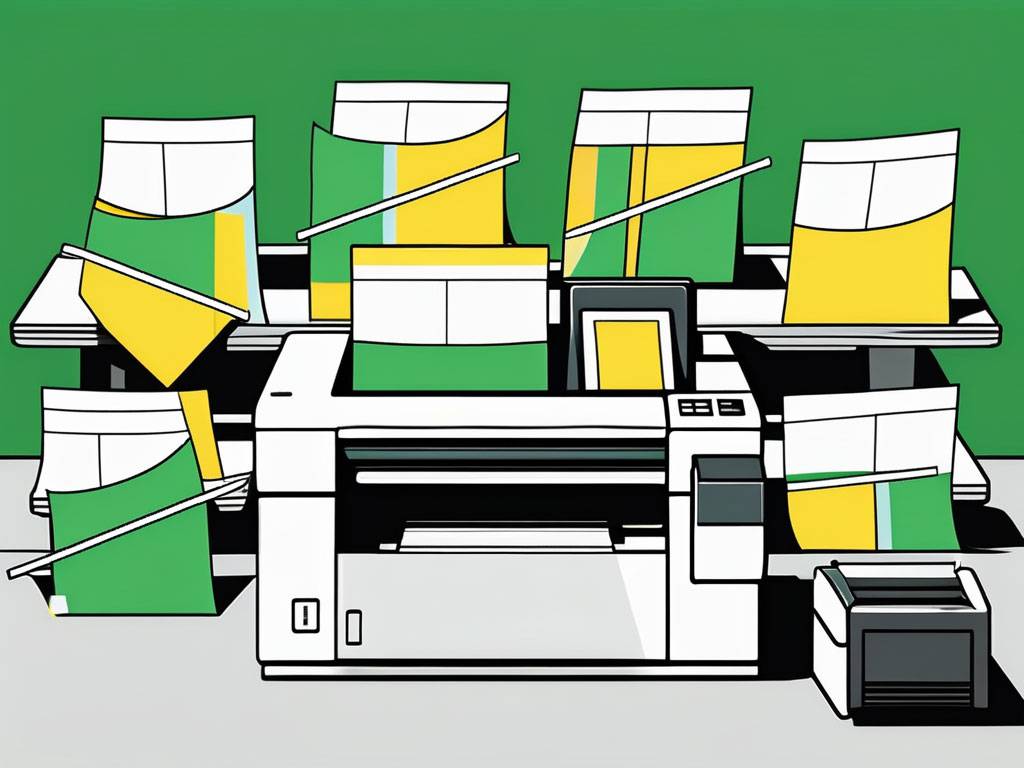
Importance of Collating for Printing Efficiency
When it comes to printing multiple copies of a document, collating is a game-changer. It refers to the process of arranging the pages in a specific order to create a complete set. Imagine printing a booklet with several pages and wanting each copy to have the pages in the right order. That’s where collating comes in handy.
Collating not only saves you time and effort but also enhances the overall printing efficiency. Instead of manually arranging pages after printing, collating ensures that everything is in the right order right from the get-go. This means less room for error and more professional-looking prints.
Furthermore, collating is particularly beneficial in large-scale printing projects where time is of the essence. By utilising collating features in printers or printing software, businesses can streamline their printing processes and increase productivity. This is especially crucial in industries such as publishing, marketing, and education where high volumes of printed materials are required regularly.
In addition to its time-saving benefits, collating also plays a significant role in maintaining document integrity. By ensuring that pages are correctly ordered, collating helps to avoid confusion and mix-ups, particularly in documents with complex structures or multiple sections. This attention to detail not only enhances the user experience but also reflects positively on the professionalism and quality standards of the printed materials.
Common Mistakes to Avoid When Collating
While collating may seem like a simple task, there are a few common mistakes that can trip you up if you’re not careful. The last thing you want is to end up with mixed-up pages or miss out on important details. Here are some things to keep in mind to avoid collating mishaps:
- Double-check the page numbers: It’s easy to get carried away and forget to check if the pages are in the correct sequence. Take a moment to ensure that each page number is in the right place.
- Watch out for duplicates: Nothing ruins a print job faster than having duplicate pages. Keep an eye out for any repetitive pages that might have snuck in.
- Verify the finishing options: If you’re using any specific finishing options like stapling or binding, make sure that they align with the collated order of your document.
Collating documents is a meticulous process that requires attention to detail. One common mistake that many people make is assuming that all pages are present in the document, leading to missing pages in the final collated version. To avoid this, it is essential to count the total number of pages before starting the collating process and double-checking at the end to ensure none are missing.
Furthermore, when collating a large number of documents, it is crucial to maintain focus and avoid distractions. Even a momentary lapse in concentration can result in pages being misplaced or skipped, causing errors in the final collated set. Creating a quiet and organised workspace can help minimise the chances of such mistakes occurring, ensuring a smooth and accurate collating process.
Tips for Organising Collated Printing Documents
Now that you know the importance of collating and how to avoid common mistakes let’s dive into some tips to help you organize your collated documents like a pro:
Organising collated documents efficiently is essential for maintaining order and clarity in your work. One useful tip is to create a detailed index or table of contents for your collated sets. This will not only help you locate specific information quickly but also assist others who may need to reference the documents in the future.
- Use separators: If you’re collating multiple sets, consider using separators like colored sheets or dividers to clearly mark the start and end of each set.
- Label your sets: To avoid confusion, label each set using stickers or small notes. This way, you can easily identify which set is which when it’s time to distribute.
- Take advantage of technology: Many printing companies, like Printulu, offer options to automatically collate your documents during the printing process. This can save you time and eliminate the chances of any human errors.
Another handy tip is to create a master checklist that outlines the contents of each collated set. This checklist can serve as a quick reference guide and ensure that all necessary documents are present and in the correct order.
Collating in Printing for Beginners: A Step-by-Step Guide
If you’re new to the wonderful world of collating, fear not! We’ve got your back with a step-by-step guide to make collating a breeze:
- Gather your documents: Make sure you have all the pages you need for your document. Double-check for any missing or out-of-order pages.
- Establish your order: Determine the sequence in which you want your pages to appear. This could be as simple as page 1, page 2, page 3, and so on.
- Separate your sets: If you’re printing multiple sets, divide your pages accordingly and place them in separate stacks.
- Arrange your pages: Take each set and arrange the pages in the desired order. Keep checking the page numbers to ensure accuracy.
- Finish it off: If required, add any finishing touches like binding or stapling to complete your collated documents.
Collating doesn’t have to be a daunting task. With a little practice and attention to detail, you’ll soon become a collating maestro. And remember, if you’re looking for a printing company that can handle all your collating needs with precision, look no further than Printulu. They offer a range of printing services, including collating, to give your documents that professional touch.
So next time you hear the term “collate” while printing, you’ll have a smile on your face, knowing that it’s all about creating beautifully organized documents in no time. Happy collating!
When it comes to collating, precision is key. Ensuring that each page is in the correct order is vital for creating a polished final product. One tip to enhance your collating process is to use divider sheets between different sections of your document. These sheets can be colour-coded or labelled to make it easier to distinguish between sections, especially when dealing with large sets of documents.
Another aspect to consider when collating is the paper quality. Using a consistent paper weight and finish across all your pages can give your collated documents a professional and cohesive look. It’s important to choose a paper type that is durable and suitable for the intended use of the document, whether it’s for a presentation, report, or manual. if you have any questions regarding what does collate mean in printing be sure to ask our team.




