Print Ready Artwork Checklist:
• Final Format and Page Count
• Security Margin (Safe Text Area)
• Bleed
• Colour Mode
• Large Black Areas
• Fine Lines and Colours
• Fonts and Images
• Save as Flattened PDF
• Overprinting
• Transparency
• Proofreading
• File Size (Maximum 500Mb)
• Die Lines or Special Finishing
• Communication with Printer
What do I need to know about print-ready artwork?
When creating print-ready PDF files, there are many things to consider. To name just a few: file format, font size and trimming area are all crucial elements that ensure a quality print. You may be asking, ‘Why is printing so complicated? Why is it so important that the images have a minimum resolution? Why must the file be set up in the CMYK colour space?’. Let us provide you with the background knowledge behind all those factors and clarify why they are important to get the desired quality print.
What is DPI?
DPI – dots per inch – describes the density of dots that indicate the precision of any images that you intend to print. This is called the resolution and is measured in dpi. Sharper, high-resolution images have a higher dpi, whereas pixelated images usually have a lower dpi. This is because the product will be viewed from up close. Generally, a perfect print-ready artwork needs to be at least 300 dpi.
What is this CMYK thing you keep mentioning?
The colour mode for printing is CMYK and consists of the four primary printing colours: Cyan, Magenta, Yellow and Black. These colours are applied one after another on the paper during the printing process and the overall picture depends on the proportions of each. Think of mixing paints together in a bucket to create the desired outcome.
Creating the print data in the CMYK colour space is therefore important in avoiding any possible colour deviations. The CMYK colour space is different to the RGB (red, green and blue) colour space. RGB is the colour space used on screens (for more info on this, check out our blog post: RGB vs CMYK. What is the Difference?). These digital images set up in RGB, for example, are converted to CMYK in order to ensure minimal colour variation. It depends on the program used, but generally, the conversion to CMYK is done in the set-up of the layout or during the export of the files. For more information on how to convert a file from RGB to CMYK, please refer to our help centre.
Bleed… as in cutting.
Don’t worry! It’s not as scary as it sounds. Multiple designs are assembled on a printed sheet and cut out to the final print product in a standard printing procedure. For example, eight A4 Flyers may be assembled on an A1 sheet. The A1 sheet is then printed on one of our large litho printing presses and after the printing is finished the flyers will be cut into the final A4 format.
Due to cutting variations inherent in the finishing process, the design needs to acknowledge a certain tolerance. The printing terminology for this tolerance is bleed. The bleed area extends a design by 3mm to ensure a high-quality product. On the other hand, the security margin ranges from 3mm to the inside of a design. If you want to avoid any of the elements on your design falling off the edge of the page, you need to use this recommended safety margin. Don’t forget to export the artwork with crop marks! This will ensure that the trimming on your artwork is impeccable.
Print ready PDF File Format
Only certain file formats can be printed: PDF for the highest quality (strongly recommended) or alternatively JPG or TIF. All elements such as photos, graphics, text and lines need to be embedded in the print-ready PDF. This allows the file to be printed directly, without amending the file. At Printulu, we normally do not edit given artworks unless it is an emergency. This is because we do not know what is the desired layout or content of a provided design. We highly recommend using a professional layout program such as InDesign and Illustrator in order to yield the best results when creating a print-ready PDF.
For each product, individual requirements apply. Please refer to our easy guide to find out how to set up printable PDFs with the various applications. Happy designing!
Your One-stop print ready artwork Checklist
| Guideline | Description |
|---|---|
| 1. Final Format and Page Count | Ensure the final format and page count match the ordered product. |
| 2. Security Margin | Provide a 3mm security margin in from the artwork edge for a safe text area. |
| 3. Bleed | Include 3mm of bleed for paper products and 5mm for large format printing in your artwork. |
| 4. Colour Mode | Use only CMYK colours for your artwork. |
| 5. Large Black Areas | Use 100% black (C=0%, M=0%, Y=0%, K=100%) for large black areas and elements. |
| 6. Fine Lines and Colours | Set fine lines (<2 points) to one colour (C:100%, M:0, Y:0, K:0) or limit colours as much as possible (e.g., C:0, M:50, Y:100, K:0). |
| 7. Fonts and Images | Convert all fonts to curves and embed images into the file. |
| 8. Save as Flattened PDF | Save the print-ready artwork file as a flattened PDF (PDF/X-1a) with trim marks and maintain the 3mm bleed. (No layers, please) |
| 9. Overprinting | Verify that no elements are set to overprint unintentionally. |
| 10. Transparency | Flatten or rasterize any elements with transparency to avoid printing issues. |
| 11. Proofreading | Carefully proofread all text for typos, grammar, and design errors. |
| 12. File Size | Check that the file size meets the printer’s specifications and can be transmitted efficiently. The Printulu file size limit is 500 MB. |
| 13. Die Lines or Special Finishing | If applicable, provide die lines or instructions for special finishing. |
| 14. Communication with Printer | Communicate with your printer or print shop to confirm any specific requirements. |
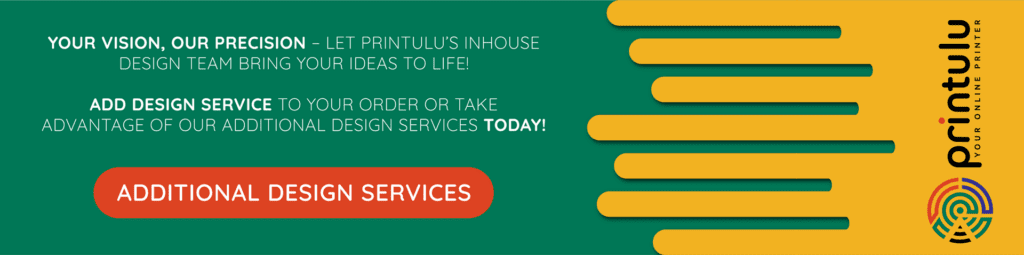
Need help?
As a printing company that ships high-quality products all over South Africa, we know how confusing this can get. If you have any questions please drop us an email at [email protected] and we will get back to you ASAP with everything you need!
Related Articles:
- How to get the perfect large format print
- How to Write an Effective Design Brief
- Your Complete Business Stationery List (Checklist: Do You Have What You Need?)


