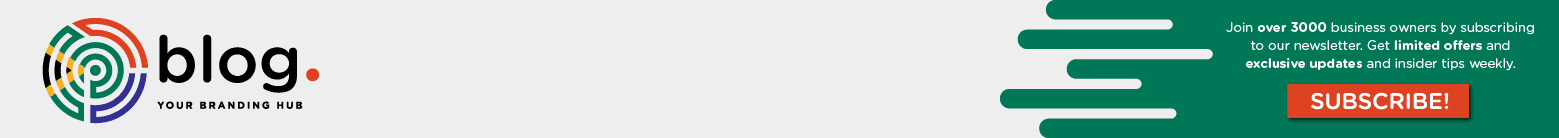DESIGN HUB
EVERYTHING YOU NEED TO KNOW IN ONE CONVENIENT PLACE
Free Font Resources For The Discerning Eye
On the hunt for some fresh new fonts to add to your collection? While it’s always best practice to support type designers by purchasing font licenses, we understand that sometimes you may just want to test out the look and feel of a font before investing in it.
Whatever the case may be, we’re here to share a handful of awesome free font resources with you. Keep in mind, not all of these resources will offer typefaces that are both free for personal and commercial use. So always double-check a font’s license to make sure you’re in the clear for using it how you intend!
Here’s our personal selection of favourite sites for you to visit. Hit up any of the following sites and you’re likely to find just the free font you’re after in short order.
FontM
The selection of free fonts is well organised into all the categories you’re likely to need. It boasts fonts from around the web, as well as a few that were designed in-house.
FontSpace
With over 38,000 fonts available in TrueType and OpenType flavours, FontSpace is a useful go-to for free typefaces. The fonts here are neatly sorted into plenty of categories to help you root out what you want.
Lost Type Co-op
Lost Type is the very first “Pay-What-You-Want” type foundry founded back in 2011. Whatever funds are collected go directly to the font’s respective designers. It’s a win-win! Check out their awesome catalog of over 50 unique typefaces.
FontSquirrel
The self-proclaimed “free font utopia” Font Squirrel is a great resource if you’re specifically looking for fonts that are free for commercial use. They’ve done the heavy work for you by researching licenses and carefully hand-picking every font displayed on their site.
Google Fonts
With nearly 1000 fonts available in more than 135 languages, Google Fonts remains a go-to resource for designers, type lovers, and just about anyone who wants to download typefaces for both personal and commercial use.
The League Of Moveable Type
As The League of Moveable Type declares on their homepage, their manifesto is all about raising the design standards of the web and empowering everyone with top-notch typography. They proudly offer a handful of high-quality open-sourced typefaces on their website.
Open Foundry
Open Foundry is an amazing platform that holds a rich collection of open-source fonts. Have fun exploring their collection of typefaces and toggling with their different display options. You can experiment with kerning, sizing, backgrounds, and more straight from Open Foundry’s interface.
DaFont
DaFont is a massive archive of freely downloadable fonts. Browse by alphabetical listing, style, author or popularity. It’s also a good resource if you’re looking to download free fonts with a novelty theme.
MyFonts
Did you know you can filter through free typefaces on the world’s largest collection of fonts? That’s right—MyFonts.com offers a variety of free fonts and you can access them all using this filter.
How Do You Make Sure You Choose The Right Font For Your Business?
Typography plays a crucial role in the success of a new design. That’s why selecting an appropriate typeface for text usage is important step in every design project.
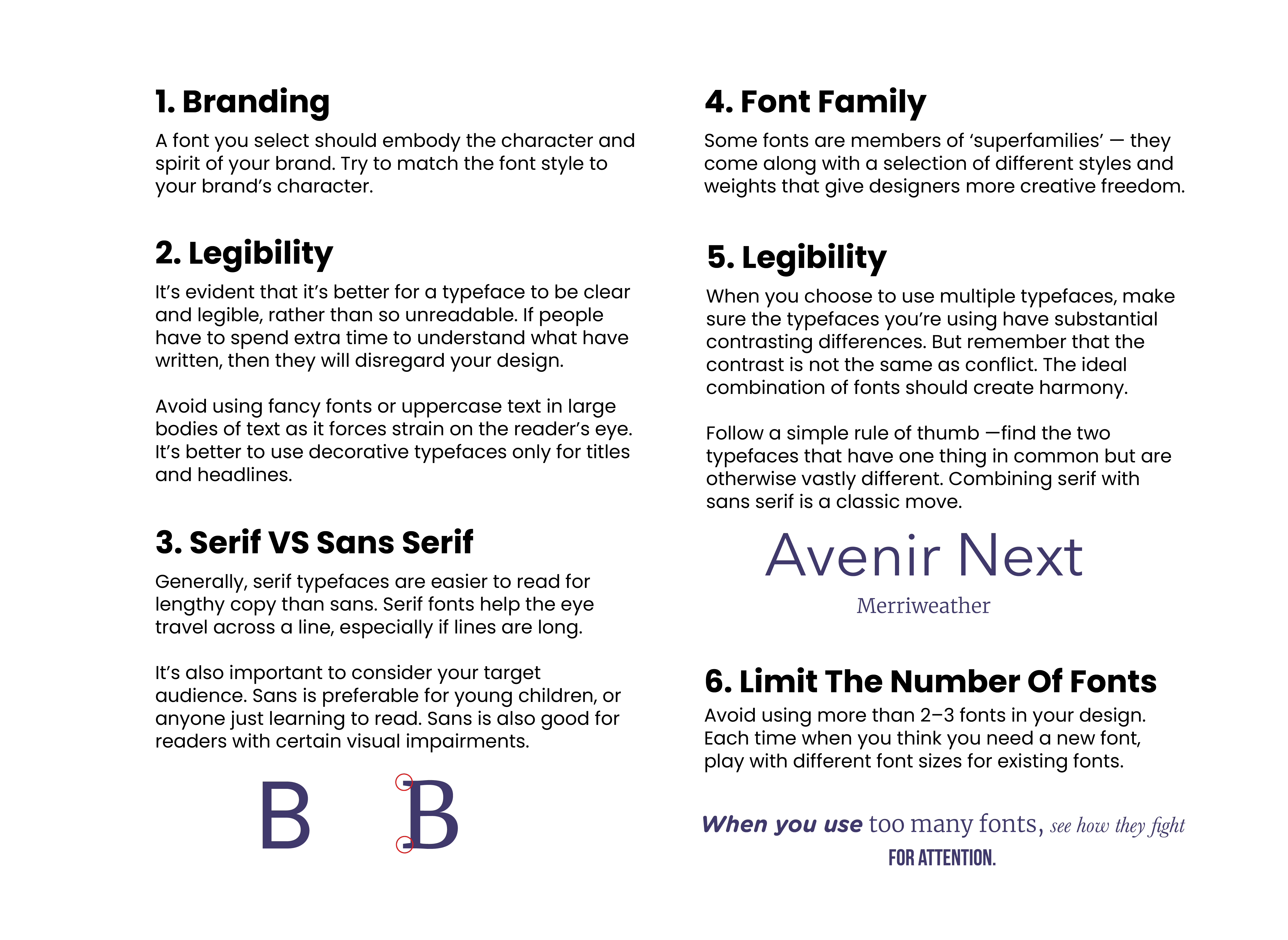
RGB VS CMYK For Print: What is the Difference? (Explained)
Colour modes are a big deal. As a designer (be it professional or new to being a creative maestro), not knowing the difference between the CMYK and RGB colour modes could seriously cost you. If you’re designing for yourself, you could end up with a very unsatisfactory result. And perhaps even worse – if you’re designing for a client, you could potentially end up losing their business.
COLOUR! What works? What doesn't?
Ever wondered how designers and artists find the perfect colour combination?
They use colour theory. Colour theory is a practical combination of art and science that’s used to determine what colours look good together.
The colour wheel was invented in 1666 by Isaac Newton, who mapped the colour spectrum onto a circle. The colour wheel is the basis of colour theory, because it shows the relationship between colours.
Colours that look good together are called a colour harmony. Artists and designers use these to create a particular look or feel. You can use a colour wheel to find colour harmonies by using the rules of colour combinations.
Colour combinations determine the relative positions of different colours in order to find colours that create a pleasing effect.
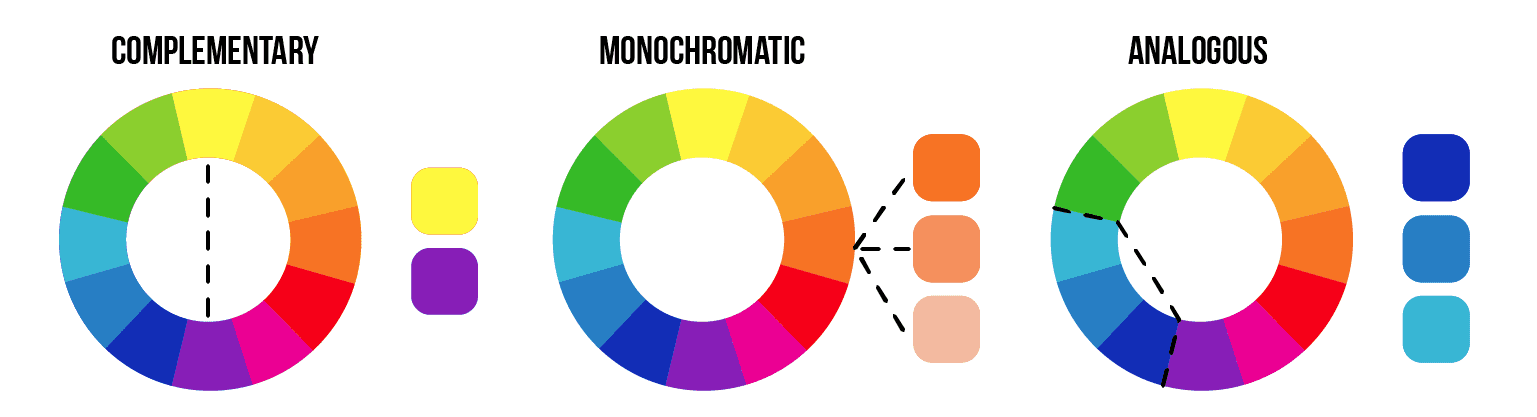
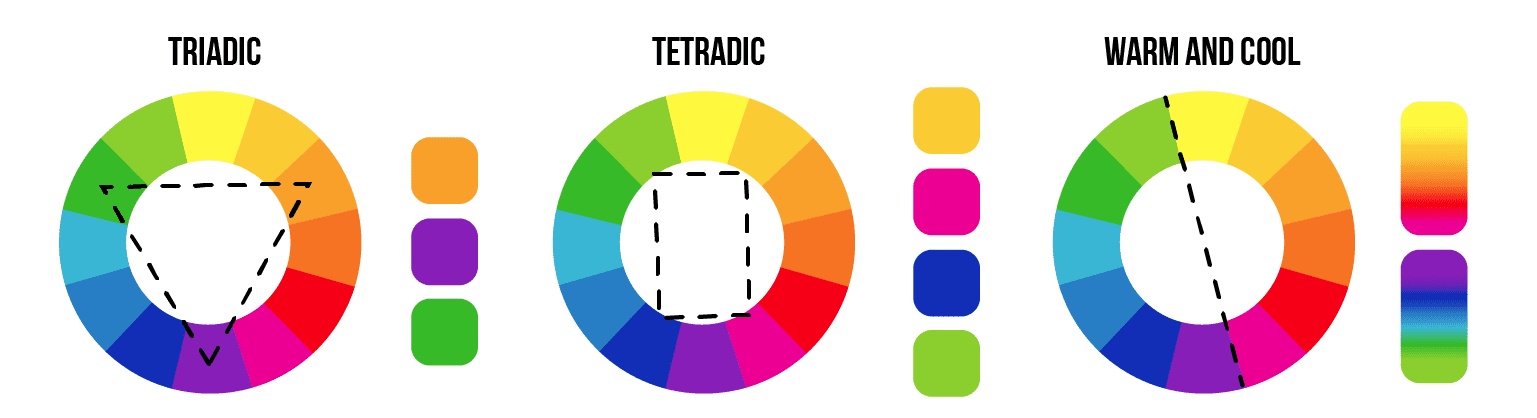
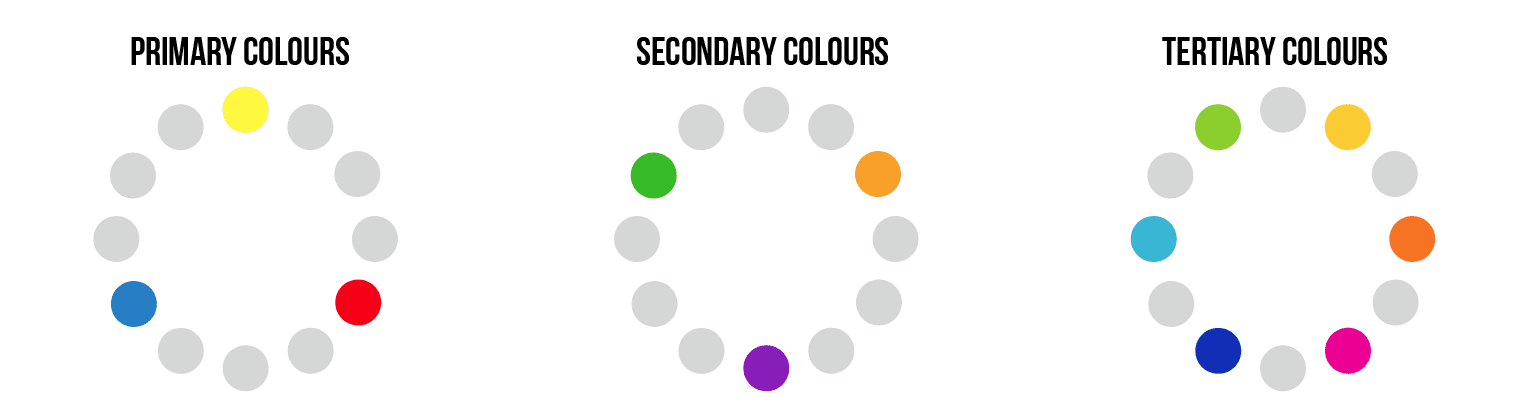
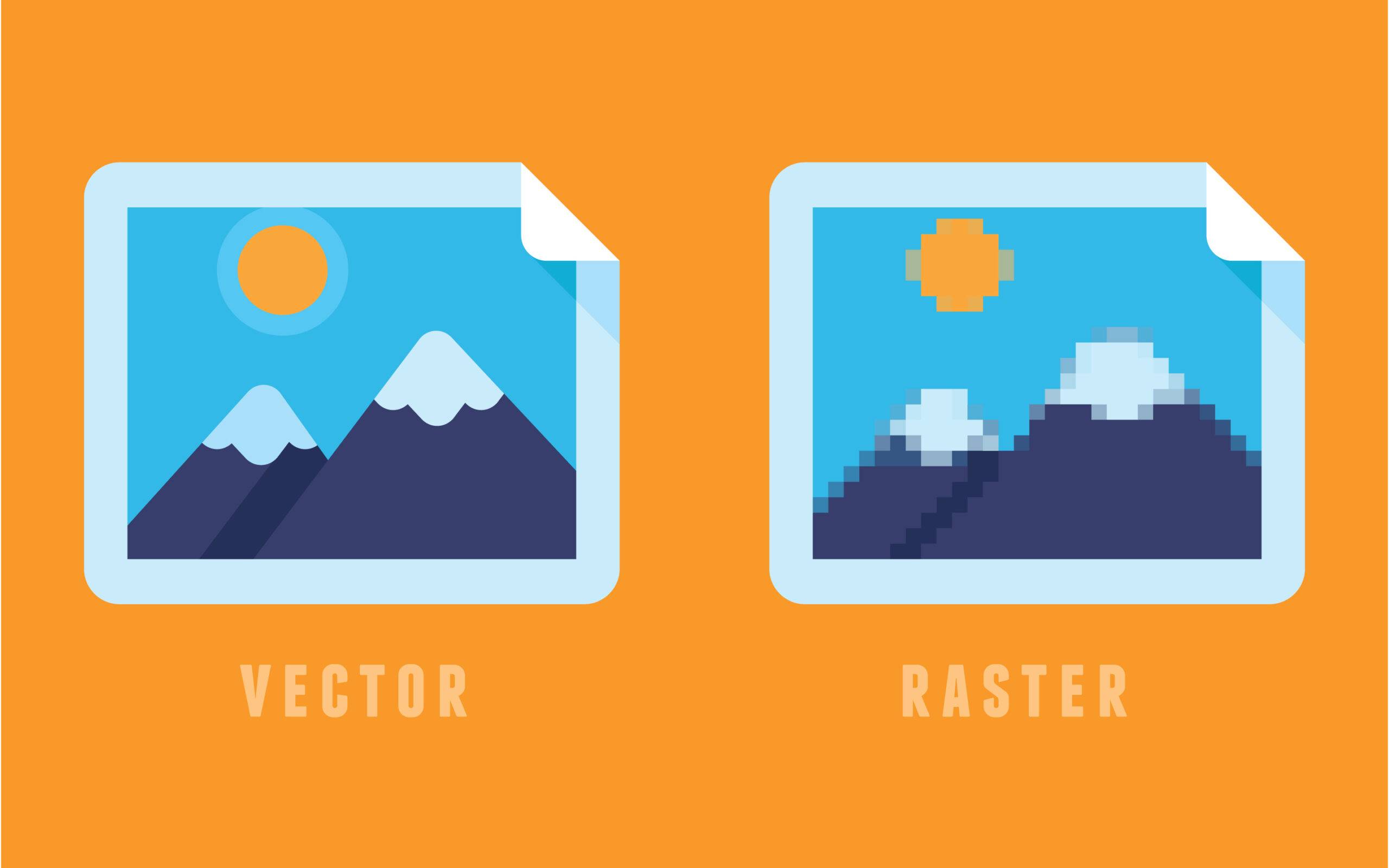
Vector VS Raster: What's The Difference?
The main difference between vector and raster graphics is that raster graphics are composed of pixels, while vector graphics are composed of paths. A raster graphic, such as a gif or jpeg, is an array of pixels of various colors, which together form an image.
VECTOR FORMATS
.SVG, .EPS, .PDF, .AI, .DXF
RASTER FORMATS
.BMP, .TIF, .GIF, .JPG
Vector Graphics
Making use of sequential commands or mathematical statements or programs which place lines or shapes in a 2-D or 3-D environment is referred to as Vector Graphics.
Vector graphics are best for printing since it is composed of a series of mathematical curves. As a result vector graphics print crisply even when they are enlarged.
In physics: A vector is something which has a magnitude and direction. In vector graphics, the file is created and saved as a sequence of vector statements. Rather than having a bit in the file for each bit of line drawing we use commands which describe series of points to be connected. As a result a much smaller file is obtained.
Raster Graphics
Raster images use bit maps to store information. This means a large file needs a large bitmap. The larger the image, the more disk space the image file will take up.
As an example, a 640 x 480 image requires information to be stored for 307,200 pixels, while a 3072 x 2048 image (from a 6.3 Megapixel digital camera) needs to store information for a whopping 6,291,456 pixels. We use algorithms which compress images to help reduce these file sizes.
Image formats like jpeg and gif are common compressed image formats. Scaling down these images is easy but enlarging a bitmap makes it pixelated or simply blurred.
Leigh Roux | Marketing Manager | Starbucks
“The quality of Printulu’s products is fantastic and I am amazed by their affordable prices. I also really appreciated that my team did not have to waste time to collect the printed items, but they were delivered directly to our store in Rosebank. I highly recommend using them!”
Natasha Allie | Project Manager | Oliver & Adelaide Tambo Foundation
“We purchased a brochure from Printulu. It was very urgent and they made it possible with their Express option. The quality was exceptional – exactly what we needed for such an event! We will definitely order again.”
Anish Shivdasani | Co-Founder | Giraffe
“I was very happy with my Printulu order. The coordination was fast, the communication clear and the delivery on time. I also liked to configure the paper and size options and instantly see my price options. They definitely made me a repeat customer.”
Printulu’s Expert Design Services
We offer in-house design services as an option on every item you want to order. We know not everyone is a design genius, and not everyone has the time to consider every detail. That’s why we’re here to help. Simply follow the steps below to add design services to your order.
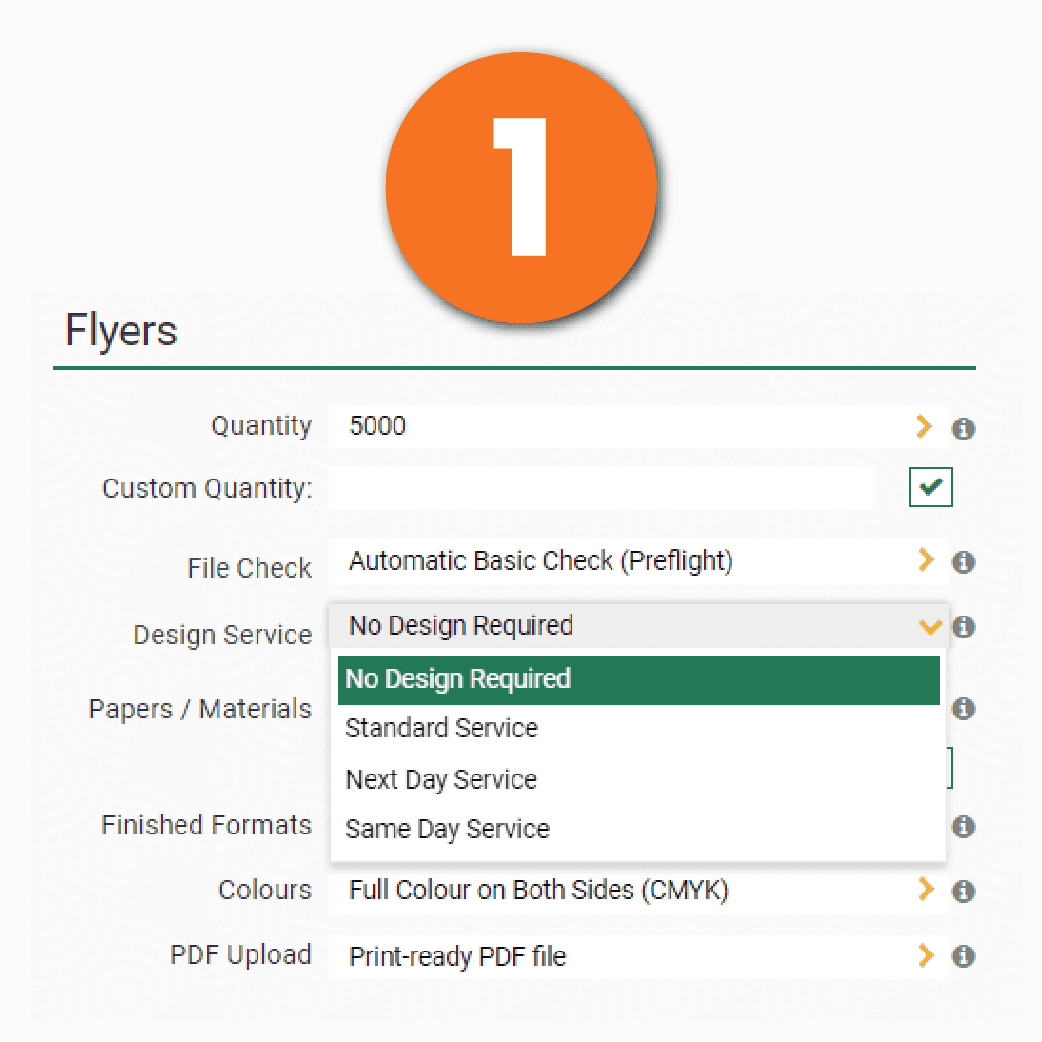
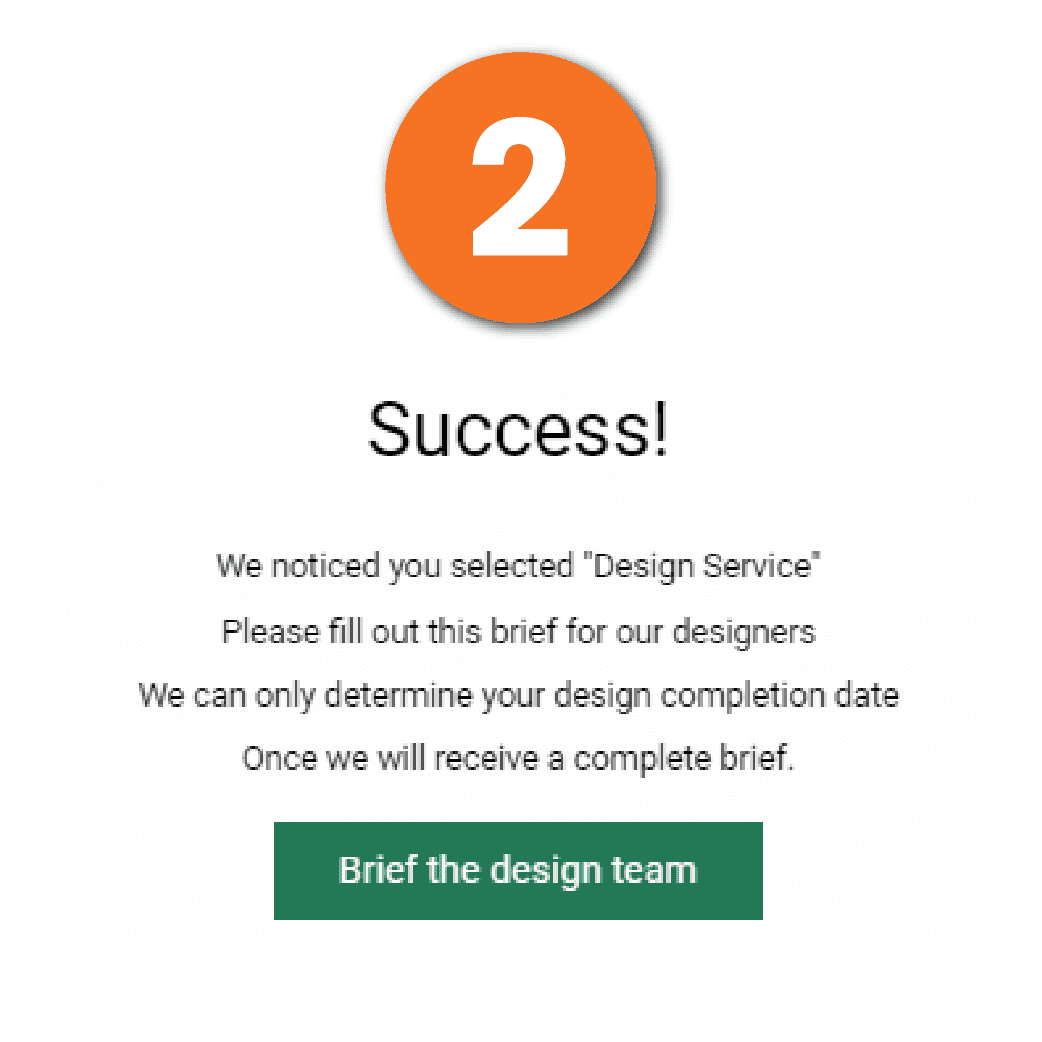
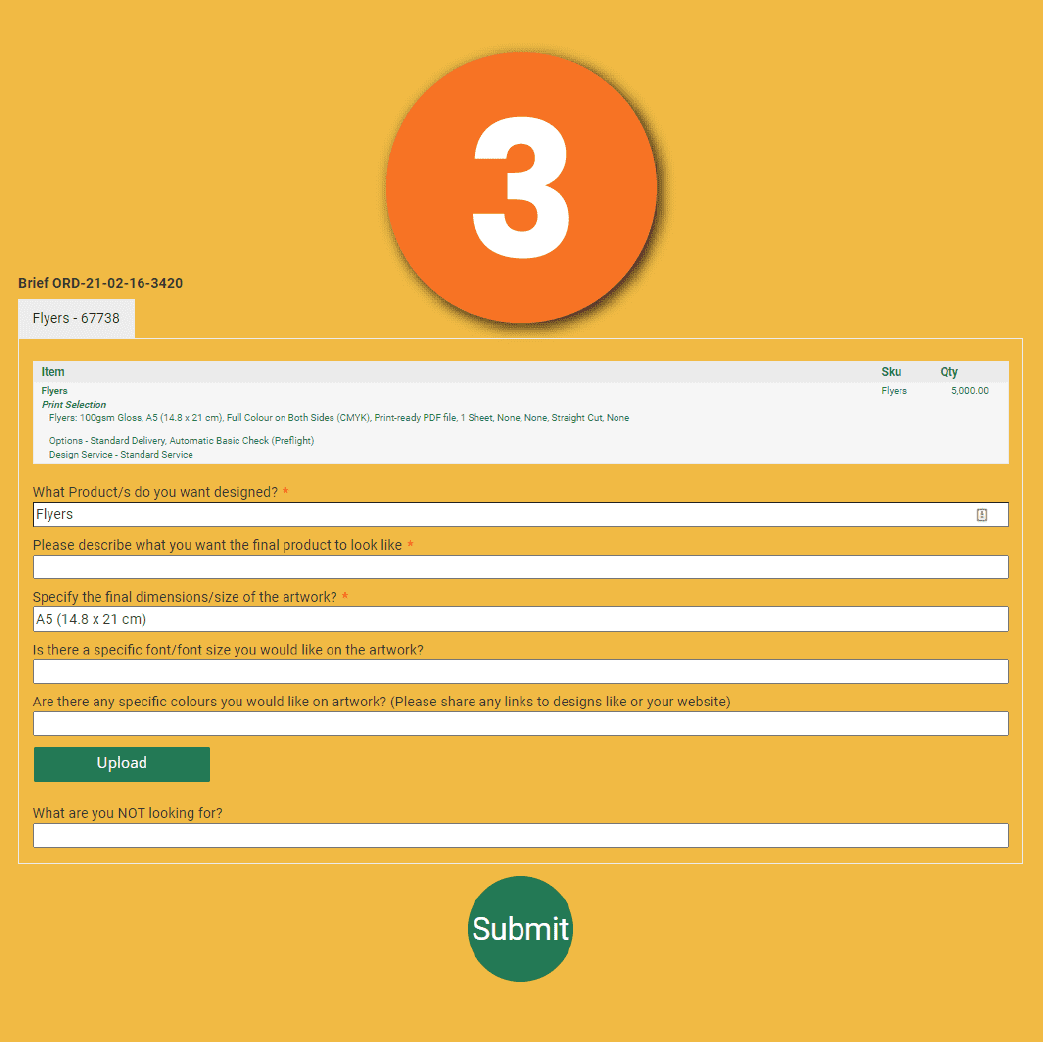
Read More Design Tips On Our Blog
Desk Calendars Sizes (cm): How To Design Your Calendars
Dimensions of calendars • A4 Calendar Size (21cm x 29.7cm)• A3 Calendar Size (29.7cm x 42cm)• A2 Calendar Size (42cm x 59.4cm) Remember to add 1.5cm to your calendar dimension if you are adding rimming. Deskpad calendars are available from Printulu in A3 (29.7cm x...
How To: Design and Prepare Stickers For Print (Sticky Business)
Stickers. They form part of our childhood memories and even when we’re all grown up, they never quite lose their novelty. There’s something magical about being able to stick a picture anywhere you want within seconds. Now imagine this power utilised for your branding...
Brochures – The Ultimate Guide
Creating print-ready brochures is super easy, here is a quick video that takes you through designing brochures step-by-step. Here are the things you need to look out for: Size: The size of your ordered product is the size of your end product, the artwork size should...
Get Ordering!