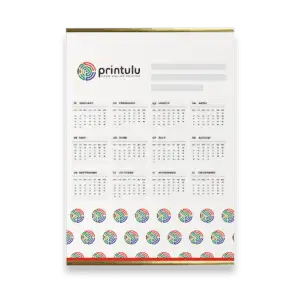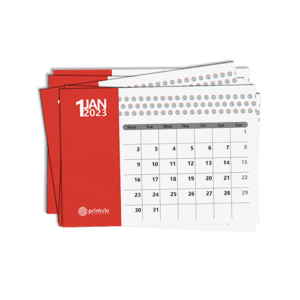YOUR COMPREHENSIVE GUIDE
TO CALENDARS
Get Your Personal Tutorial Design Here
Get it right the first time with our professional design tutorials done by our Senior Graphic Designer, Trudi. You will never struggle with endless artwork problems and delayed prints ever again!
• Free calendar design tutorials by our Senior Graphic Designer
• The perfect calendar options to suit any budget
• All your questions about calendar prints answered in one place
• No more confusion about your artwork set-up or ordering the right specs
CALENDAR OPTIONS FOR PRINTING
Meet All Your Deadlines
TENT CALENDAR TEMPLATE & TUTORIAL
Why Choose Tent Calendars?
Tent calendars are great for maximum brand exposure and convenient to use. They are an amazing marketing tool, easy to move around, lightweight and a bonus is that your clients get to see your brand every day on their desks.
On a Budget?
Our 250gsm paper option is more affordable than our 350gsm option. This paper is slightly thinner than the 350gsm, but still a great option for this product.
Use our instant online quoting tool to see which size option suits your budget best – sizing affects the overall price.
Because of our amazing ganging method, the higher the quantity you order, the more affordable a unit becomes. It is worth ordering these calendars in bulk to save on the unit prices – use them to spread year-long awareness of your brand to prospects!

Design Tips
1. Make sure you have a 3mm bleed around the die.
2. Keep all important information within a 5mm safety margin.
3. Make sure your contact details are available on the calendar, and include your website.
4. Make your calendars colourful and eye-catching, but make sure to stay within your brand guidelines.
WALL CALENDAR TEMPLATE & TUTORIAL
Why Choose Wall Calendars?
Wall Calendars are great for hanging in any office or home. They are easy to pin up on any wall and the standard sizes guarantee that your brand will stand out on any wall. Print your personalised wall calendars with us and leave a lasting impression on your clients, employees and loved ones.
On a Budget?
Our 170gsm paper is the best midpoint between affordable and premium quality for your Wall Calendars. You also have the option of 250gsm and 350 gsm paper.
Choose a smaller size for your calendars if they will not be viewed from far away.
Lamination will help your wall calendars last longer and avoid scuffing and tearing. However, if the calendars will not be handled too much and will be in a spot where they are out of harms way, lamination can be an unnecessary expense.

Design Tips for Wall Calendars
1. Use a sans-serif font for numbering to avoid crowding the space and making the smaller text difficult to read from a distance.
2. Use high-resolution imagery to avoid pixelation on this larger product.
3. Use a grid layout for all the information on the calendar, using a visual hierarchy to help your prospects read the information in the intended order.
4. Highlight important dates and information.
DESK CALENDAR TEMPLATE & TUTORIAL
Why Choose Deskpad Calendars?
Deskpad Calendars are an amazing marketing goody for you and for your clients. You can get our most popular desk pads in A2 or A3 size – what are you waiting for? Order now and have branded planners for your office or let your clients look at your brand every day!
Our deskpad calendars are available with full-colour changes or black plate changes only. For more information on designing your deskpad calendars, check out our handy blog post!
On a Budget?
Our Deskpad Calendars are printed on 80gsm bond paper to ensure that the price does not sky rocket. This is the perfect paper for multiple page products.
Choose a smaller size – like our A3 option – to save some moola. This size is still user-friendly and high quality.
Choose the Black Plate Changes colour option. The videos above explains the fundamental design difference and why this is a much more affordable option.
Design Tips for Deskpads
1. Make sure you have a 3mm bleed around each page.
2. Ensure that you stick to the specs you ordered (see Full-Colour VS Black Changes video below).
3. Use high-resolution imagery to ensure that your calendars look their best.
4. Double check all spelling and public holidays on all 12 pages of the design.
5. Add a space for notes on every page for your prospects to use.

WIRO CALENDAR TEMPLATE & TUTORIAL
Why Choose Wiro Desk Calendars?
Wiro desk calendars are a great tool for maintaining top of mind awareness and adding value to staff and customers throughout the year. Wiro desk calendars are the perfect desk accessory to keep around the office or hand out to your suppliers and customers.
On a Budget?
Our 170gsm paper is the best midpoint between affordable and premium quality for your Wiro Desk Calendars.
Choose our single-sided (Full Colour On One Side) option to decrease the overall price.
Lamination covers your Wiro Desk Calendars with a thin plastic film to protect them against water damage, scuffs, and worn edges. This will make them last longer and give you more bang for your buck long-term.

Design Tips for Wiro Calendars
1. Make sure you have a 3mm bleed around each page
2. Keep all important information within a 5mm safety margin, with a 10mm margin where the wiro binding will be.
3. Make sure your contact details are available on the calendar, and include your website.
4. If you include an area where your prospects can write, avoid lamination.
WIRO WALL CALENDAR TEMPLATE & TUTORIAL
Why Choose Wiro Wall Calendars?
Wiro Wall Calendars are easy to pin up on any wall and the standard sizes guarantee that your brand will stand out on any wall. Print your personalised wall calendars with multiple pages with us and leave a lasting impression on your clients, employees and loved ones.
On a Budget?
Our 170gsm paper is the best midpoint between affordable and premium quality for your Wiro Wall Calendars. Be sure to choose a thicker paper for calendars that will be handled more frequently.
Choose a smaller sheet number when ordering your calendars. This means designing the product without a cover and back cover page. We have 12-sheet, 13-sheet and 14-sheet options available.
Choose a smaller format such as A4 if your calendars will not be viewed from afar.
Design Tips for Deskpads
1. Make sure you have a 3mm bleed around each page
2. Keep all important information within a 5mm safety margin, with a 10mm margin where the wiro binding will be.
3. Make sure your contact details are available on the calendar, and include your website.
4. If you include an area where your prospects can write, avoid lamination.