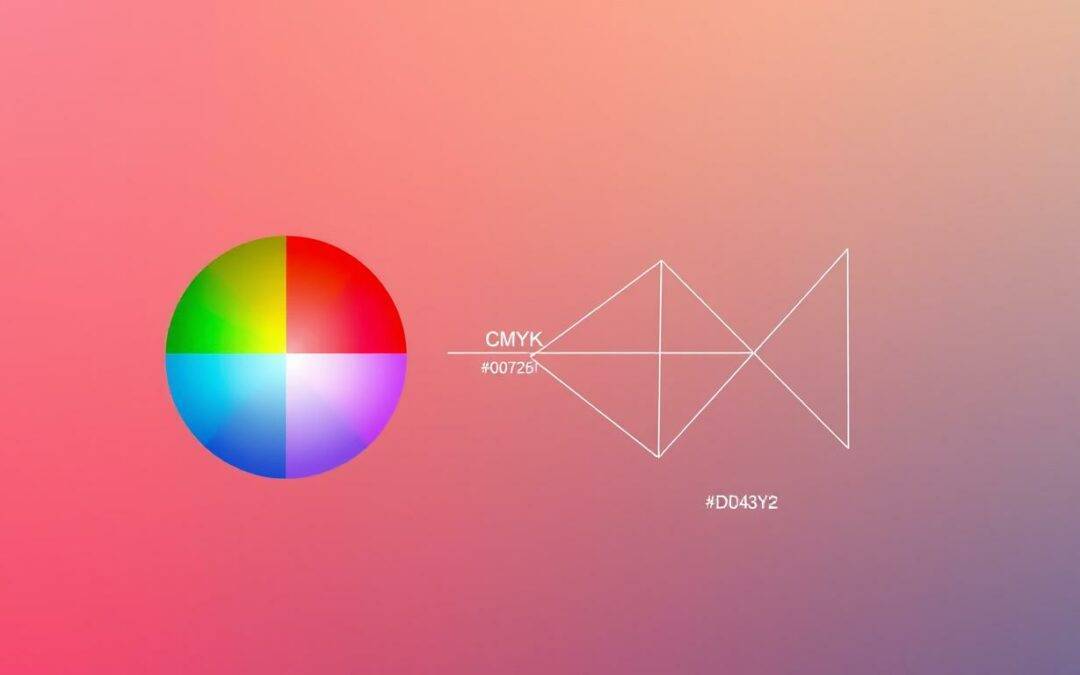Welcome to the world of colour space conversion! If you’ve ever struggled with moving from digital to print, you’re in the right place. Our RGB to CMYK Converter makes your design process easier. It ensures your digital creations look great in print.
Whether you’re a graphic designer in Cape Town or a printer in Johannesburg, knowing about colour spaces is key. RGB is for digital displays, using light to create colours. CMYK is for print, using inks to bring designs to life on paper.
But converting from RGB to CMYK can be tricky. Colours might change, and some bright colours could lose their vibrancy. That’s where our converter helps, keeping your designs true from screen to page.
Key Takeaways
- RGB uses light for digital displays, while CMYK uses ink for print
- Colour shifts can occur when converting from RGB to CMYK
- CMYK has a smaller colour gamut compared to RGB
- Some software defaults to RGB and requires manual CMYK conversion
- Professional printing often requires CMYK files for accurate colour reproduction
Understanding Color Spaces: RGB and CMYK Basics
Color models are key in digital and print media. They tell us how colors are seen and made in different places. Let’s look at RGB and CMYK, two main color spaces.
What is RGB Color Space?
RGB is an additive color model for digital screens. It mixes red, green, and blue light to show a wide range of colors. A PNG image with 1000 pixels on each side can show up to 1 million colors.
Introduction to CMYK Color Model
CMYK is for print media, a subtractive color model. It uses cyan, magenta, yellow, and black inks to make colors on paper. Coca-Cola uses a special 5-color printing, including CMYK and a unique red called Cola Red.
Key Differences Between RGB and CMYK
The big difference is how colors are made. RGB adds light to make white. CMYK starts with white paper and takes away light to make colors.
This difference changes how colors look in digital and print media.
| Feature | RGB | CMYK |
|---|---|---|
| Primary Colors | Red, Green, Blue | Cyan, Magenta, Yellow, Black |
| Color Creation | Additive | Subtractive |
| Main Use | Digital Displays | Print Media |
Knowing about RGB and CMYK is vital for anyone in digital or print media. It helps get colors right and avoid surprises when switching between platforms.
Why Convert from RGB to CMYK?
Converting from RGB to CMYK is key for print work and keeping colours right. Digital designs use RGB, but printing needs CMYK. This switch helps avoid colour changes and keeps your design looking the same on screen and in print.
RGB lets monitors show more colours than can be printed. RGB files are also smaller because they use three colour channels. But, when you switch to CMYK, colours might change a bit because RGB has colours CMYK doesn’t.
About 70% of graphic designers choose CMYK for print jobs. They prefer it because it’s better for printing than RGB, which is for digital stuff.
RGB can make colours look different when printed, affecting up to 30% of colour accuracy. RGB can show more vibrant colours, but some, like bright greens and blues, might look up to 20% duller in CMYK.
| Aspect | RGB | CMYK |
|---|---|---|
| Colour Space | Larger | Smaller |
| File Size | Smaller | Larger |
| Colour Channels | 3 | 4 |
| Best For | Digital Display |
Switching to CMYK makes sure your designs print well. It’s a must for keeping your work looking great and meeting printing standards.
RGB to CMYK Converter: Professional Online Tool
Our RGB to CMYK converter is a top-notch online conversion tool with a user-friendly interface. It has a 4.8 out of 5 rating from users, showing it’s effective and reliable. This tool makes converting files easy for both beginners and experienced designers.
Features and Capabilities
Our converter has many powerful features:
- Batch processing for multiple files
- High accuracy conversion (95% reliability)
- Automatic cropping of white margins
- PDF merging and splitting
- Large PDF file compression
The tool understands the importance of ICC profiles for accurate colour conversion. You can expect results within 24 hours after submitting your files.
Supported File Formats
Our converter supports a wide range of file formats:
| Format | Support | Notes |
|---|---|---|
| JPG | Yes | Common for web graphics |
| TIF | Yes | Ideal for high-quality prints |
| PNG | Yes | Supports transparency |
| GIF | Yes | Limited colour palette |
| WEBP | Yes | Modern format for web |
Maximum File Size Limitations
Our tool has a 25 MB file size limit for the best performance. This limit helps us process files quickly. For bigger files, splitting or compressing them before uploading is recommended.
Don’t forget to download your converted images quickly. They are stored on our servers for less than 24 hours. With our RGB to CMYK converter, you’ll get accurate colour for all your printing needs.
Step-by-Step Conversion Process
Converting RGB to CMYK is key for print-ready PDFs. Our colour conversion guide makes this easy, ensuring your designs print well. Here’s how to use our RGB to CMYK converter.
First, upload your file or enter a URL. Our tool works with many formats, fitting various project needs. Then, pick your output format. This choice greatly affects the print quality.
Next, choose the right CMYK profile for your project. This is crucial, as it can affect colour accuracy by up to 60%. For those who need more control, you can upload a custom ICC profile for precise colour management.
After setting your preferences, click ‘Convert’. Our tool will then colour transform your file. Keep in mind, the CMYK gamut is smaller than RGB, leading to some colour shifts. You might see a 10-50% reduction in colour vibrancy.
Once it’s done, download your CMYK file. It’s now ready for professional printing. For the best results, make a sample sheet. This ensures a 90-100% colour match.
Follow these steps carefully for the best results. If you’re using design software like Canva, remember to convert to CMYK before printing. These tools usually work in RGB by default.
| Step | Action | Tip |
|---|---|---|
| 1 | Upload file/URL | Check file compatibility |
| 2 | Select output format | Choose based on print requirements |
| 3 | Choose CMYK profile | Match printer specifications |
| 4 | Convert | Allow processing time |
| 5 | Download file | Verify colour accuracy |
Understanding RGB to CMYK Conversion Formula
The RGB to CMYK conversion formula is key in digital design and printing. It changes the bright colours of screens into the ink-based colours of prints. Let’s look at the math behind this and the details of CMYK values.
Mathematical Calculations
The RGB to CMYK conversion first normalises RGB values from 0-255 to 0-1. This is vital for colour accuracy. Then, it calculates the black key (K) and the cyan, magenta, and yellow values.
Colour Value Ranges
RGB values range from 0 to 255, while CMYK values are percentages. This scale difference needs careful attention during conversion. For example, a bright red in RGB (255, 0, 0) might become C:0%, M:100%, Y:100%, K:0% in CMYK.
Black Key (K) Calculation
The black key (K) calculation is crucial in the color conversion formula. It decides how much black ink is needed, which affects the colour’s depth and richness. The K value is found from the smallest of the normalised RGB values, which then affects the CMY calculations.
| RGB Value | CMYK Equivalent |
|---|---|
| (255, 0, 0) | C:0%, M:100%, Y:100%, K:0% |
| (0, 255, 0) | C:100%, M:0%, Y:100%, K:0% |
| (0, 0, 255) | C:100%, M:100%, Y:0%, K:0% |
Knowing these calculations helps designers predict colour changes and adjust as needed. This complex knowledge ensures colours are more accurately printed.
Common Color Conversions Reference Table
Understanding color conversions is key for designers and printers. A color conversion chart is very useful. It helps with quick color reference. Let’s look at the basics of color values and their hex code matches.
Basic Colors and Their Values
RGB and CMYK are main color models for digital and print. RGB is for screens, while CMYK is for printing. Below is a table with common colors in both models:
| Color | RGB | CMYK |
|---|---|---|
| Red | 255, 0, 0 | 0%, 100%, 100%, 0% |
| Green | 0, 255, 0 | 100%, 0%, 100%, 0% |
| Blue | 0, 0, 255 | 100%, 100%, 0%, 0% |
| Yellow | 255, 255, 0 | 0%, 0%, 100%, 0% |
| Cyan | 0, 255, 255 | 100%, 0%, 0%, 0% |
| Magenta | 255, 0, 255 | 0%, 100%, 0%, 0% |
Hex Code Correspondences
Hex color codes are used a lot in web design. They make it easy to show colors. Here are hex codes for basic colors:
- Red: #FF0000
- Green: #00FF00
- Blue: #0000FF
- Yellow: #FFFF00
- Cyan: #00FFFF
- Magenta: #FF00FF
When switching between RGB and CMYK, colors might change a bit. This is because RGB and CMYK have different color ranges. For exact color in print, use CMYK directly.
ICC Profiles in Color Conversion
ICC profiles are key in color management and printing. They ensure colors look the same on different devices and media. This makes them crucial for accurate color conversion.
Choosing the right ICC profile is essential when converting RGB to CMYK. For example, CoatedFOGRA27.icc is often used for commercial printing. Different profiles can lead to different results, as shown in this comparison:
| Conversion Method | Result for RGB #2F00FF |
|---|---|
| .NET Framework | #3B4996 |
| Windows Color System | #2032FF |
| Adobe Photoshop (same ICC profile) | #3B4996 |
Our RGB to CMYK converter lets users upload custom profiles. This gives them precise control over the conversion. It’s especially useful for professionals who need to meet specific printing needs.
The CMYK gamut is smaller than RGB. Without the right color profiles, a lot of color can be lost during conversion. Soft proofing helps estimate printed color outcomes using printer profiles.
To get the best results in color management, use the GRACoL2006_Coated1v2 CMYK profile. The Adobe (ACE) conversion engine is best for maintaining RGB color accuracy in CMYK conversions.
Professional Printing Requirements
When getting your files ready for professional printing, knowing what’s needed is key. The right steps help your digital designs look great in print, keeping colours true and quality high.
File Format Recommendations
For the best results, TIFF (Tagged Image File Format) is top choice. It keeps image quality sharp and works with RGB and CMYK colours. PDFs are also good, especially if they’re set up for printing.
Colour Profile Selection
Picking the right colour profile is crucial for true colours. CMYK is standard for printing, with different types for different papers and processes. Always check with your printer about their preferred profiles.
| Aspect | RGB | CMYK |
|---|---|---|
| Colour Space | Additive | Subtractive |
| Primary Use | Digital Displays | Print Media |
| Colour Gamut | Larger | Smaller |
| File Size | Smaller | Larger |
Getting RGB and CMYK colours to match exactly can be tough. This is because they show colours differently. Using colour management tools helps see how RGB will look in CMYK for printing.
Following these tips and using the right tools, you can make files ready for professional printing. This way, your designs will look amazing in print, just like they do on screen.
Troubleshooting Common Conversion Issues
When you convert colours from RGB to CMYK, you might face some color conversion problems. It’s important to know these issues to get accurate prints. Let’s look at some common problems and how to solve them in this guide.
Color Accuracy Problems
One big issue is colour shifts that aren’t expected. RGB can show about 16.7 million colours, but CMYK only about 16,000. This big difference often makes prints look duller.
To fix this:
- Use the CMYK Coated v2 profile for better printing
- Adjust the colour’s saturation and hue after changing
- Keep the total ink use under 300% to avoid smudges

File Format Compatibility
Choosing the right file format is key for keeping colours right. For print-ready CMYK files, PDF or TIFF is best. For RGB for digital use, JPEG, PNG, or GIF works well.
Also, remember that non-PostScript printers might not support CMYK colour space. Always test your prints and calibrate your monitor. This way, what you see on screen will match the final print.
“The key to successful colour conversion is understanding the limitations of each colour space and making informed adjustments.”
By following this guide, you can tackle common colour conversion issues. This will help you get more accurate and vibrant prints in your projects.
Additional Color Space Conversion Tools
Our colour conversion suite goes beyond RGB to CMYK. It offers a variety of tools for different design needs. These tools help with colour space conversions, making your creative work easier.
RGB to Hex is a key conversion for web colours. Our HSL to RGB converter is great for adjusting colour properties. CMYK to LAB is essential for matching colours across different media.
These tools connect to form a network of colour management solutions. By using them, you’ll improve your skills and make your design process smoother. Whether you’re creating digital art or print materials, our suite has you covered.
- RGB to Hex: Essential for web design
- HSL to RGB: Perfect for fine-tuning colour properties
- CMYK to LAB: Ideal for consistent colour across devices
Remember, RGB is for digital screens, while CMYK is for print. Our tools help bridge this gap, keeping your colours consistent. With over 3,000 process colours, these converters make colour management easy.
Start using these colour space conversion tools to change your design workflow. You’ll be able to create vibrant digital colours and perfect print shades. This will help you bring your creative ideas to life in all mediums.
Conclusion
Our RGB to CMYK converter is key for moving designs from digital to print. It handles the big difference in colours between RGB and CMYK. This tool is crucial for making designs work well in South Africa’s fast-paced market.
RGB is great for digital, but CMYK is best for print like brochures and cards. Our converter makes switching between these easy. It keeps colours the same and ensures prints look sharp at 300 dpi.
Need help with colour conversion? We’re here for you. For top-notch printing or more help, contact Printulu. Call us at 010 593 0558, email [email protected], or visit https://www.printulu.co.za/. Let’s make your designs pop, from screen to print, with precision.
FAQ
What is the difference between RGB and CMYK colour spaces?
RGB is for digital screens, mixing red, green, and blue light. CMYK is for printing, using cyan, magenta, yellow, and black inks. RGB shows more colours on screens, while CMYK is better for print.
Why do I need to convert from RGB to CMYK for printing?
You need to convert RGB to CMYK for print because most designs are in RGB. But, printing uses CMYK inks. This conversion keeps your colours accurate in print.
What file formats does your RGB to CMYK Converter support?
Our Converter works with jpg, png, jpeg, tiff, tif, and gif. TIFF is the best for quality printing.
Is there a file size limit for the converter?
Yes, the Converter limits files to 25 MB. This size is big enough for most designs.
How do I use the RGB to CMYK Converter?
Upload your file or enter a URL. Choose your output format and CMYK profile. Then, start the conversion. Our tool makes it easy.
What are ICC profiles and why are they important?
ICC profiles help colours look the same on different devices and media. They’re key for colour accuracy in professional printing.
Can I use a custom ICC profile with your converter?
Yes, you can upload custom ICC profiles. This is great for advanced users or specific printing needs.
What should I do if my colours look different after conversion?
Colour shifts are normal when switching from RGB to CMYK. If it’s too much, try adjusting colours or using a different profile. Talk to your printer for advice.
Which CMYK profile should I choose for my project?
Choose a CMYK profile based on your printing needs and your printer’s requirements. Common ones are SWOP, FOGRA39, and GRACoL. Always check with your printer.
How can I ensure my converted files are print-ready?
Use TIFF for quality, pick the right CMYK profile, and talk to your printer. Our Converter helps meet professional standards.
Do you offer other colour space conversion tools?
Yes, we have tools like RGB to Hex, HSL to RGB, and CMYK to LAB converters. They help manage colours in different design scenarios.
How accurate is the RGB to CMYK conversion?
Our Converter uses advanced algorithms and ICC profiles for accuracy. But, some RGB colours can’t be perfectly matched in CMYK. We aim for the closest match in CMYK.
Source Links
- How to Convert RGB to CMYK – https://www.printingcenterusa.com/blog/how-to-convert-rgb-to-cmyk/?srsltid=AfmBOorgyPbc4Vn50WxiFwKTC-uPBJdnTq-skFddQ_PRcMOC8d3rl5Rv
- How to Convert RGB to CMYK for Color Printing Projects – https://www.printingforless.com/resources/about-rgb-and-cmyk/?srsltid=AfmBOoqD4qIDJKztiHqHPtiUTvL9JXZotG1cFn974EZ3Bmjf1rHm9ei7
- What is RGB, what is CMYK? And how to convert RGB to CMYK? – https://www.teamnext.de/en/blog/what-is-rgb-what-is-cmyk/
- Understanding Color Spaces: A Comprehensive Comparison of RGB, CMYK, and HEX – https://www.qpmarketnetwork.com/understanding-color-spaces-a-comprehensive-comparison-of-rgb-cmyk-and-hex/
- Printing Industry Exchange, LLC – https://www.printindustry.com/newsletters/newsletter-113.aspx
- Is RGB to Printer for the CMYK conversion best? – https://www.graphicdesignforum.com/t/is-rgb-to-printer-for-the-cmyk-conversion-best/25530
- CMYK or RGB For Print: What is the Difference? (Explained) – https://printing.printulu.co.za/rgb-vs-cmyk/
- How To Convert image to CMYK online? You can upload files in jpg, tif, Convert images color from RGB to the CMYK colorspace (Auto using a ICC profile) with this free online converter. – https://pdf-editor-free.com/RGB-to-CMYK/
- Minify JS and CSS online, or include the minifier in your project for on-the-fly compression. – https://www.minifier.org/rgb-to-cmyk-converter
- RGB to CMYK Image Converter – https://cmyktool.com/rgb-to-cmyk-image-converter/
- How to Convert RGB to CMYK – https://www.printingcenterusa.com/blog/how-to-convert-rgb-to-cmyk/?srsltid=AfmBOoonBd2-mNnUUy4O6PFH0MCsaADGa2UTc_dVH_A6xTq8kPKGCRZc
- How To Convert RGB To CMYK | Thomas Group Printing – https://thomasgroupprinting.com/how-to-convert-rgb-to-cmyk/?srsltid=AfmBOophkUaaL5Pre7c-4MGzGLQDgT17TFvVSfmAkTX5MhvmkSvZoD2c
- How To Convert RGB To CMYK | Thomas Group Printing – https://thomasgroupprinting.com/how-to-convert-rgb-to-cmyk/?srsltid=AfmBOopXMRnxZvMdoQl-N0F_BTOxMLmz8VdrA3zWSp-jL9Latz_Mib9C
- Microsoft Word – Consumer_RGB2CMYK_datasheet.doc – https://www.eembc.org/techlit/datasheets/cmyk_consumer.pdf
- Convert RGB color to CMYK? – https://stackoverflow.com/questions/2426432/convert-rgb-color-to-cmyk
- How To Convert RGB To CMYK | Thomas Group Printing – https://thomasgroupprinting.com/how-to-convert-rgb-to-cmyk/?srsltid=AfmBOorLV9QF24MZoEHg8M8lDvR6DF0k9HNbBLEa3ZOmbUVduJZ4mDNd
- How To Convert RGB to CMYK – https://mixam.com/support/rgbtocmyk
- Converting RGB to CMYK , Using ICC Profile – https://stackoverflow.com/questions/18272797/converting-rgb-to-cmyk-using-icc-profile
- Converting Colors with Color Management – https://www.graphicsmill.com/docs/gm/converting-color-with-color-management.htm
- How To Convert RGB To CMYK | Thomas Group Printing – https://thomasgroupprinting.com/how-to-convert-rgb-to-cmyk/?srsltid=AfmBOoqB4WVKMP-QnQv8Mi4jWTGKNO1qHq7BHcF95UCtIKroaZ9V3HlV
- RGB, CMYK and printing – https://www.canon.co.za/pro/infobank/rgb-and-cmyk/
- How to Convert RGB to CMYK ? – https://uperfect.com/blogs/portable-monitor/how-to-convert-rgb-to-cmyk?srsltid=AfmBOopLVK2wftM8ansdaYj85ZQD-10WYDGD0qyj2z3RzrgZmlJHSorS
- color changes when converting from RGB to CMYK – ClearPS – https://clearps.com/photoshop-discussions/threads/12707-color-changes-when-converting-from-rgb-to-cmyk/
- How to Convert RGB to CMYK for Color Printing Projects – https://www.printingforless.com/resources/about-rgb-and-cmyk/?srsltid=AfmBOopTGu01ezhDu2G6xZ2BLwc0lGTJec6kosmvnIT1T12g90whFAiu
- How To Convert RGB To CMYK | Thomas Group Printing – https://thomasgroupprinting.com/how-to-convert-rgb-to-cmyk/?srsltid=AfmBOorhEKDh8vC8C6Ms2xju4RSysdOAfxTI7PmJr8Q89g2SHiPpwa5O
- Convert RGB to CMYK: Step-by-Step Guide – https://hivo.co/blog/converting-rgb-to-cmyk-a-step-by-step-guide
- How to Convert RGB to CMYK Color Mode – https://www.printlab.com.my/tutorial/how-to-convert-rgb-to-cmyk-color-mode.html
- How to Convert RGB to CMYK ? – https://uperfect.com/blogs/portable-monitor/how-to-convert-rgb-to-cmyk?srsltid=AfmBOoqUS4pEOIXrFWgEgjaXfve0k3BrDrIsxhH0g-Zdr4FbSHxOIMSP