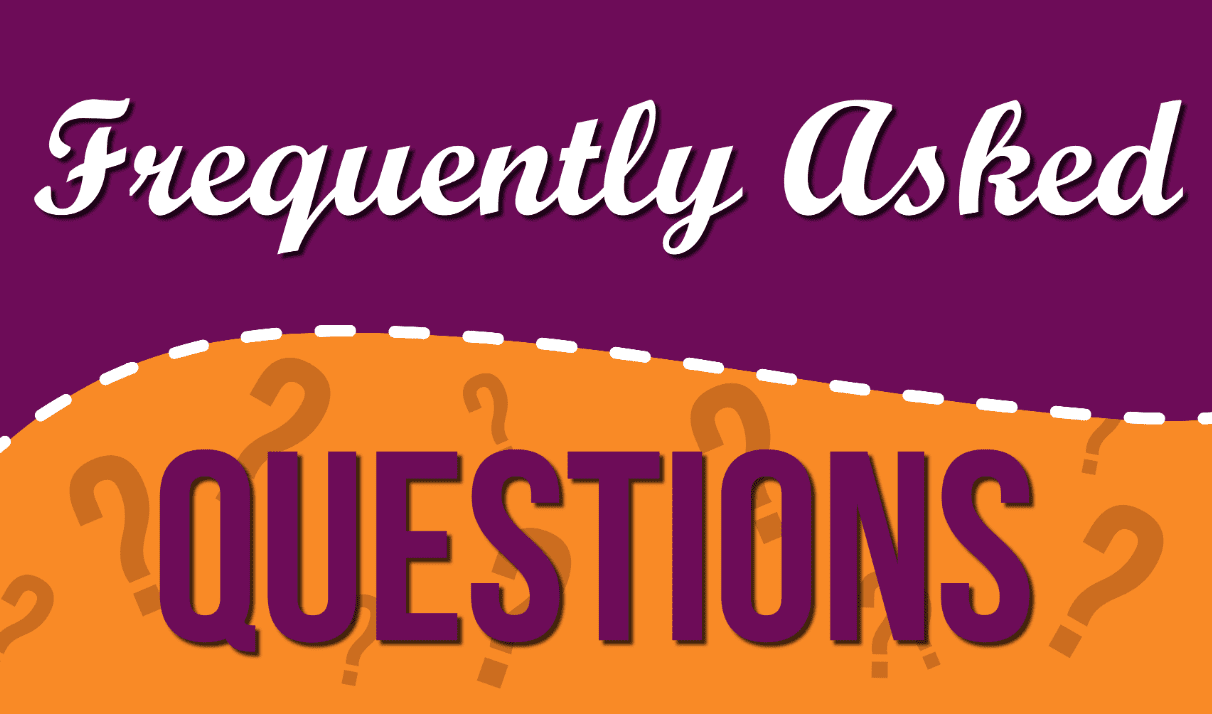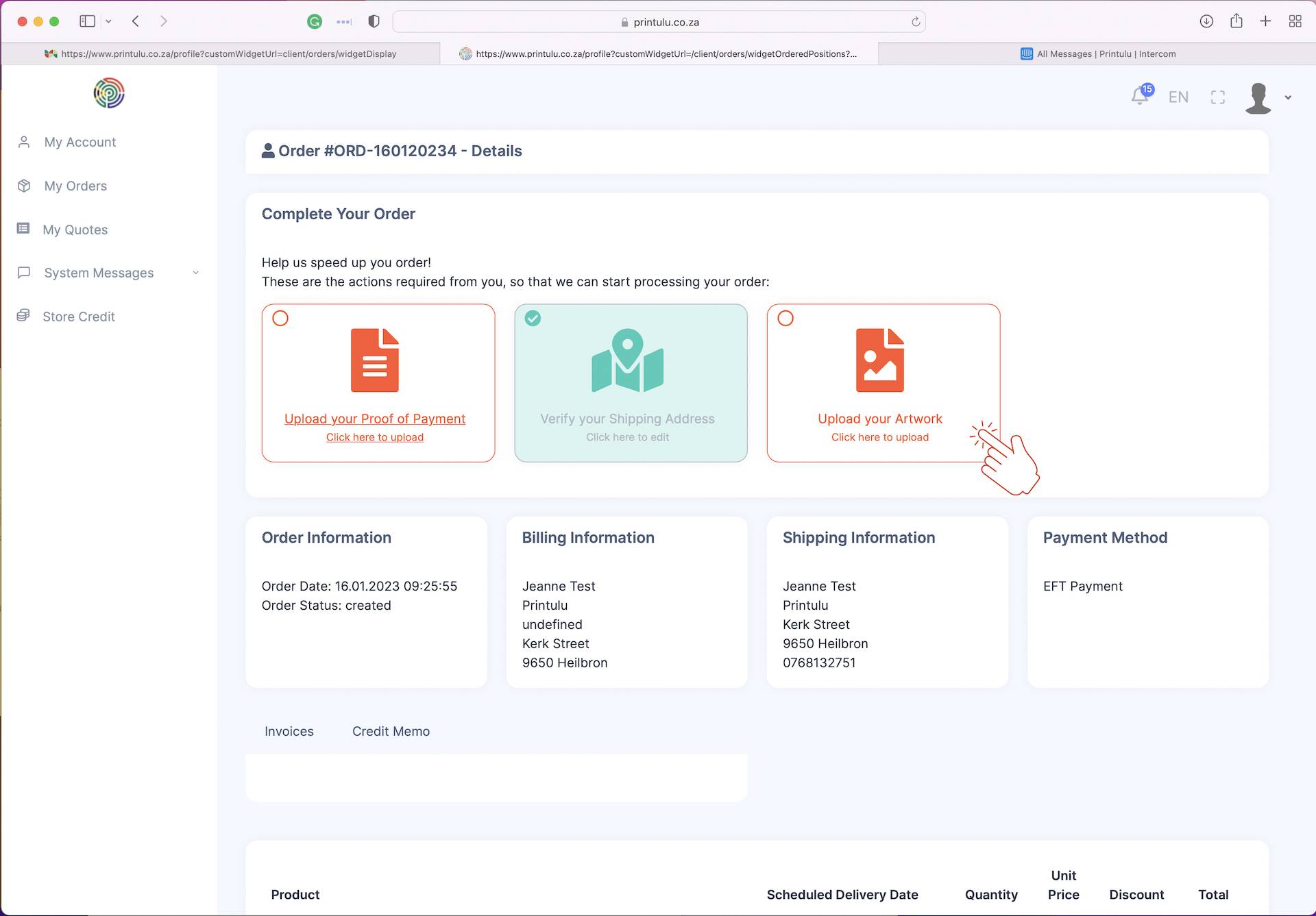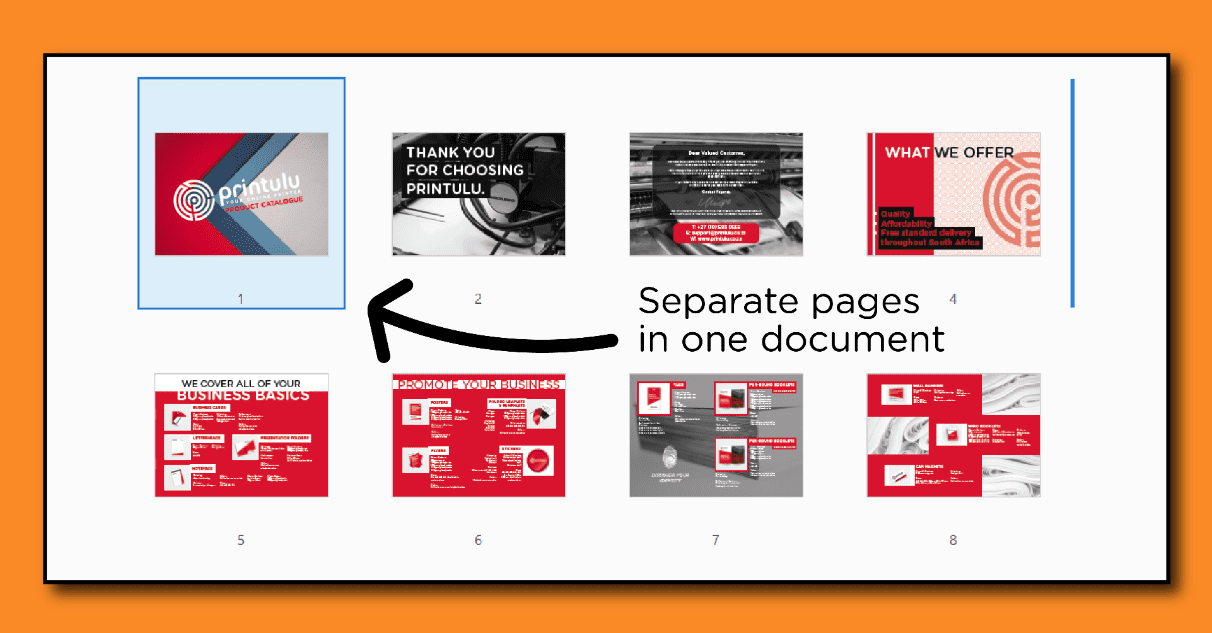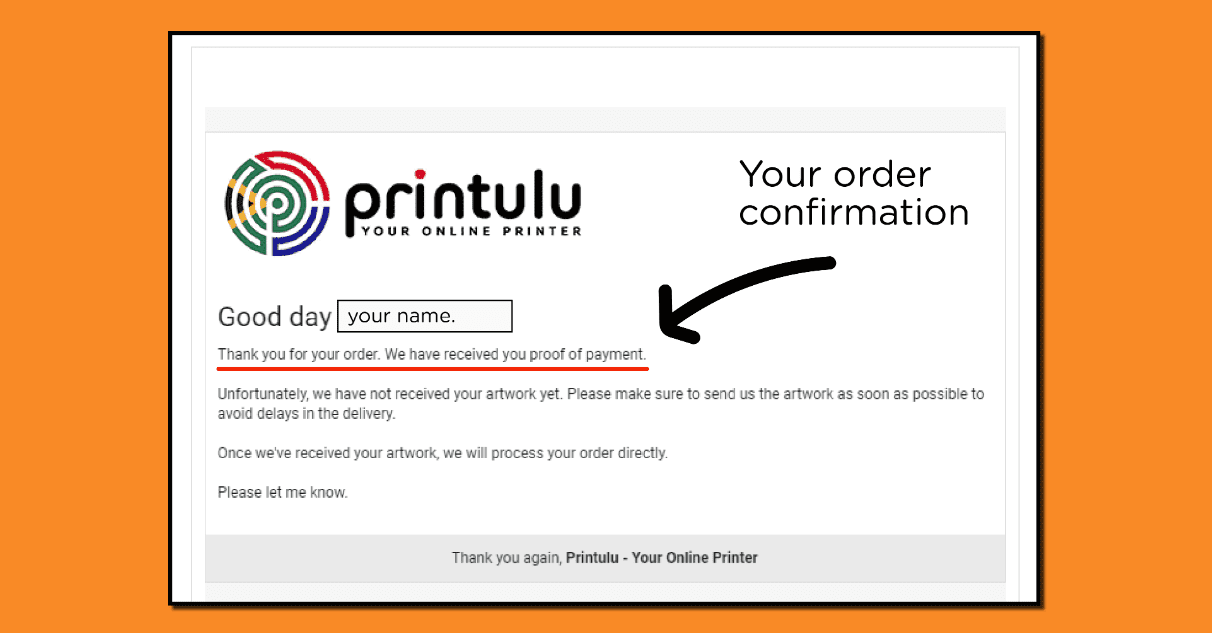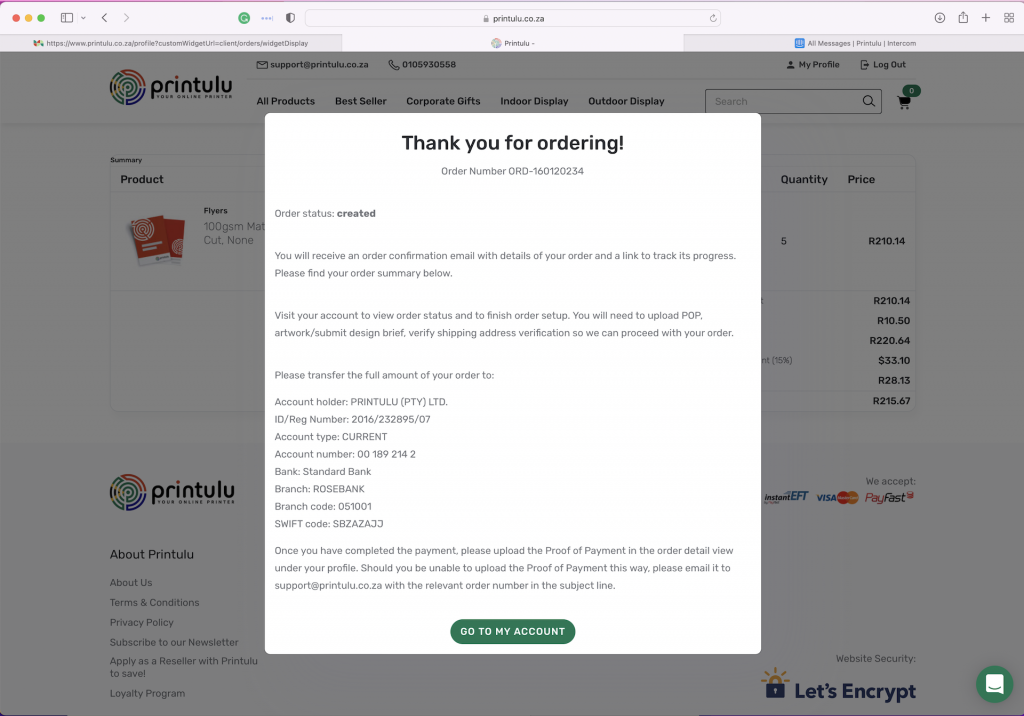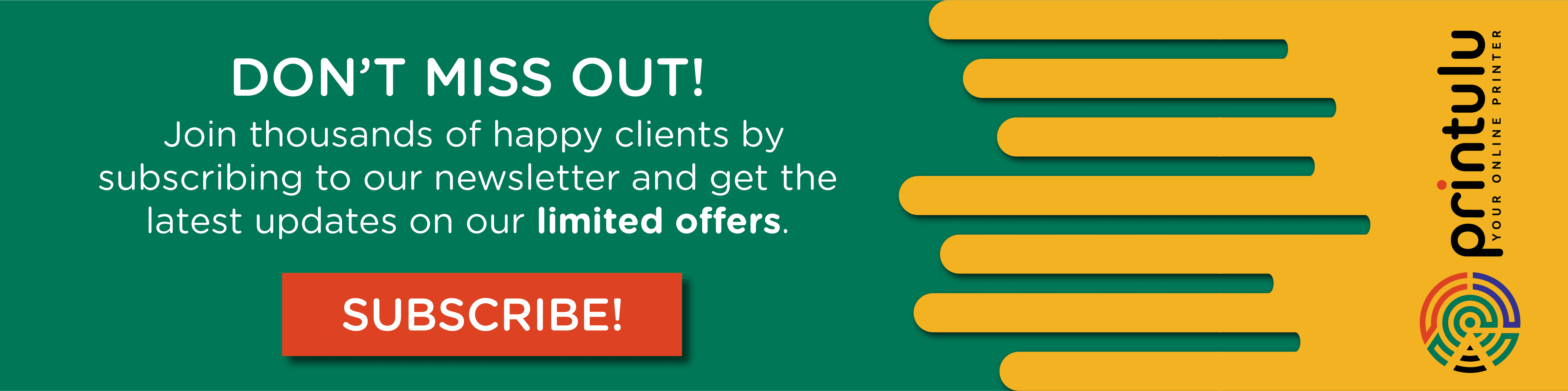Online print ordering can come with a lot of questions, but we’re here to answer them for you. We’ve been in the business for 7 years and have amassed over 15,000 clients, so we’ve received a lot of questions. Our online ordering system is simple and user-friendly, but some people may still have trouble uploading their artwork. Here are some answers to the most frequently asked questions about Printulu online print ordering:
1. When and how do I upload my designs/artwork?
You can upload your artwork on your order confirmation page once you’ve completed payment. You can also upload it later in the “my orders” section of your dashboard. It’s important to note that your order is only complete once you’ve uploaded a valid proof of payment and your artwork is uploaded.
2. How do I upload a file with a front and a back page?
Upload it as one file with separate single pages. Only upload one artwork per line item ordered. If you upload two artworks the system might replace them and your artwork will be reported as “same artwork uploaded” or “Single-sided artwork for a double-sided order.”
3. I found a mistake in my design after uploading it, can I change it?
If you spot a mistake, let us know before 12pm on the same day via [email protected]. Please attached your amended artwork to the email. We will then check on the system to see if your artwork can still be replaced. If your artwork has been approved by DTP, unfortunately, we can’t consider it because it’s likely already in production.
4. What do I do if I have problems uploading my artwork?
Give us a call or email us your artwork and order number. Please note that you can not fill in a design brief unless your order is paid.
5. Are there specific requirements for my artwork? Which types of file can I upload?
The best choice is to upload a print-ready PDF file, but we also accept JPG, PNG, TIFF and regular PDF files. To avoid errors, it’s best to follow our Artwork Guidelines.
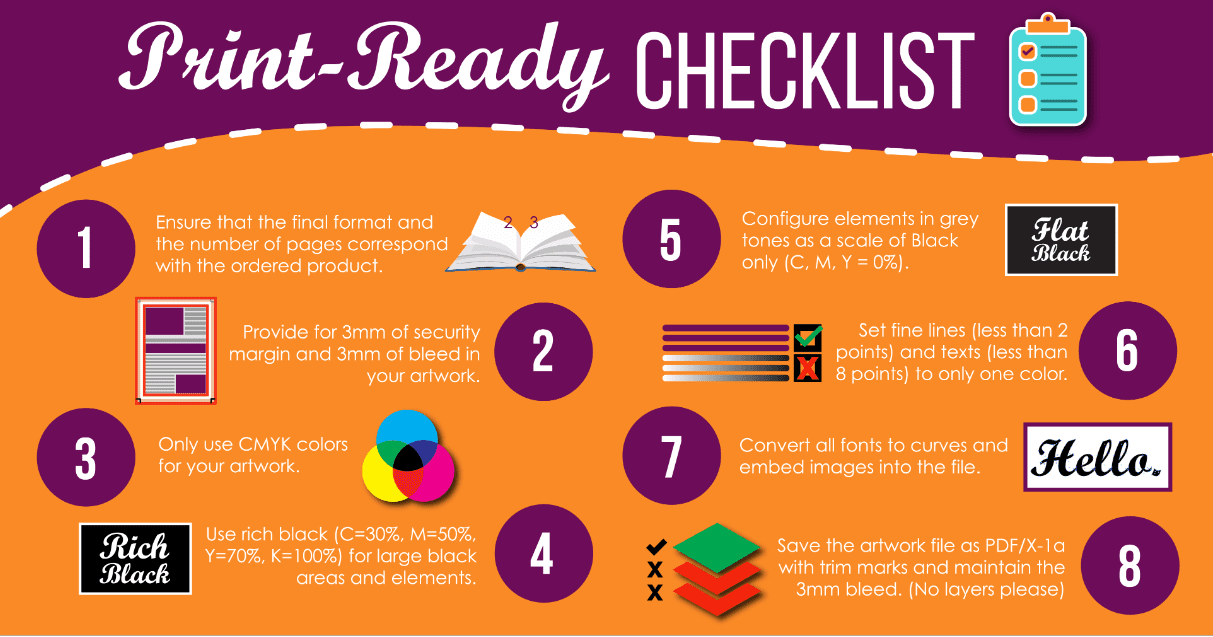
Here a quick article on how to set up artwork correctly in Canva.
6. Can I divide the minimum order quantity between different products?
No, the minimum order quantity applies to the total quantity of one design or product.
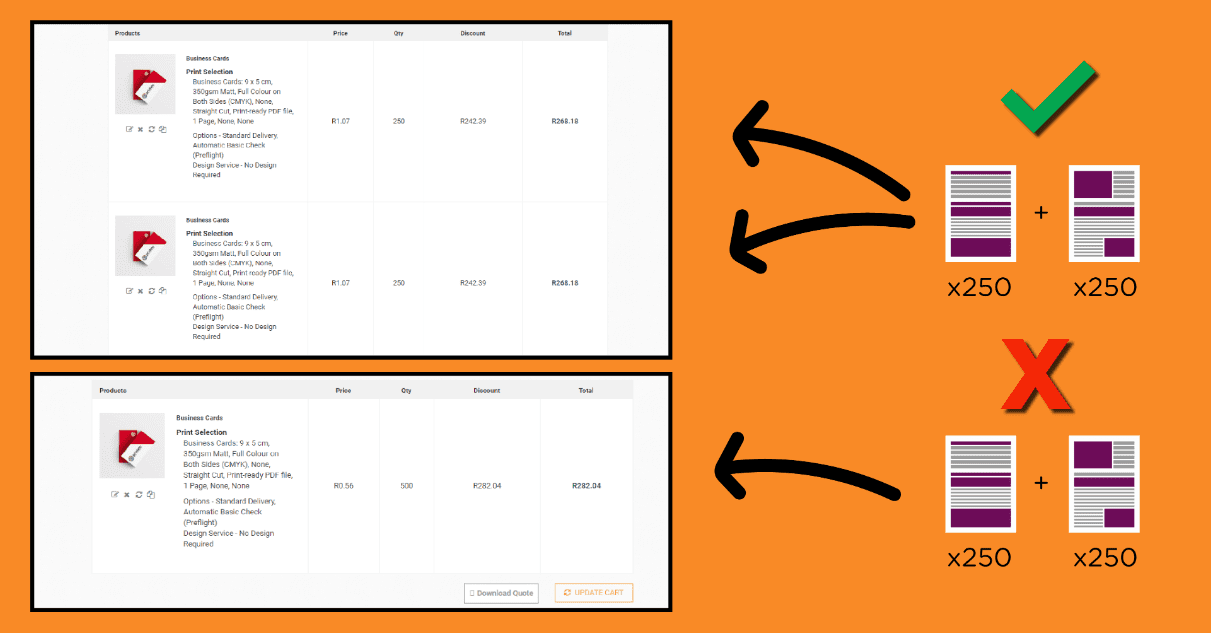
7. Can I save my cart and finish my order later?
Yes, if you have an account with us, your cart will be saved for 14 days. If you don’t have an account, you can still order but having an account makes it easier to keep track of your orders.
8. Can I cancel or change my order after it’s been placed?
If you need to change your order, please contact customer service before 12pm. If you cancel your order before that time, you will receive a refund in the form of a Printulu store credit. Cancellations and order changes after that time can’t be refunded as they have already gone into production.
9. How do I know my online order was successful?
Once we receive your online order, we will automatically send you a confirmation email. If you have an account, you can also track your order in the “My Orders” section of the profile.
10. I have a problem with my order, what should I do?
Our customer service team is here to help with any questions or issues you may have. Contact us by phone or email for assistance.
11. My order was cancelled in the middle of placing it, what should I do now?
If you didn’t receive a confirmation email for your order, check the “My Orders” section of the website in your dashboard. If you don’t see your order there, try placing it again or contact customer support for assistance.
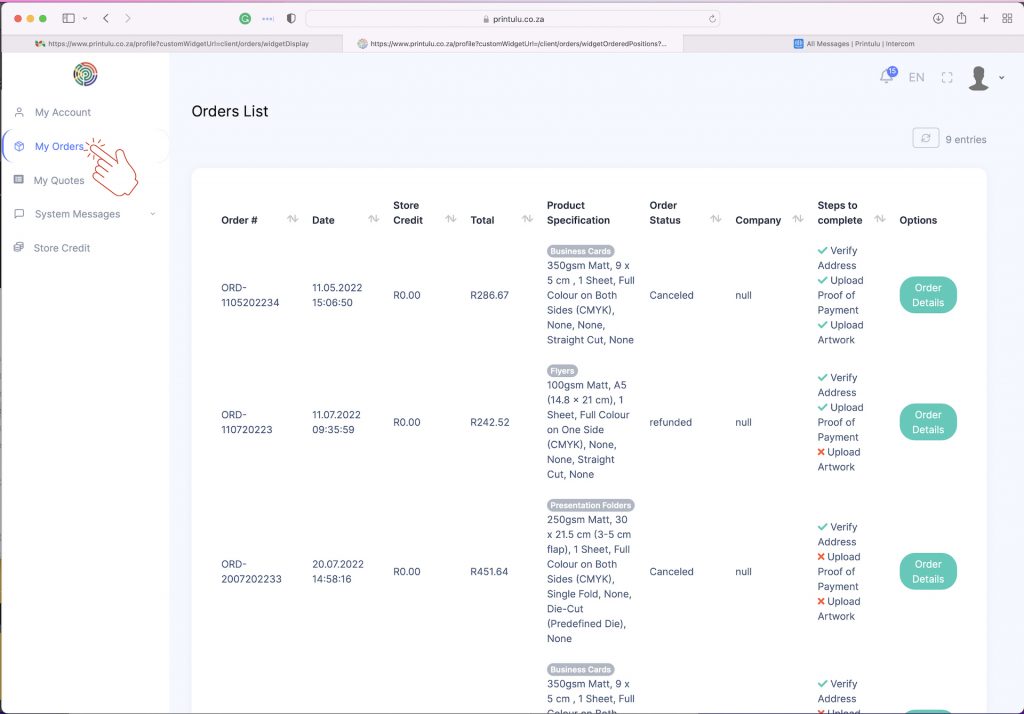
12. What is my Order Number, and where can I find it?
Your order ID is a unique number linked to your order. You can find it in the confirmation email of your order, as well as in the “My Orders” section of your dashboard. The order number always starts with “ORD-“.
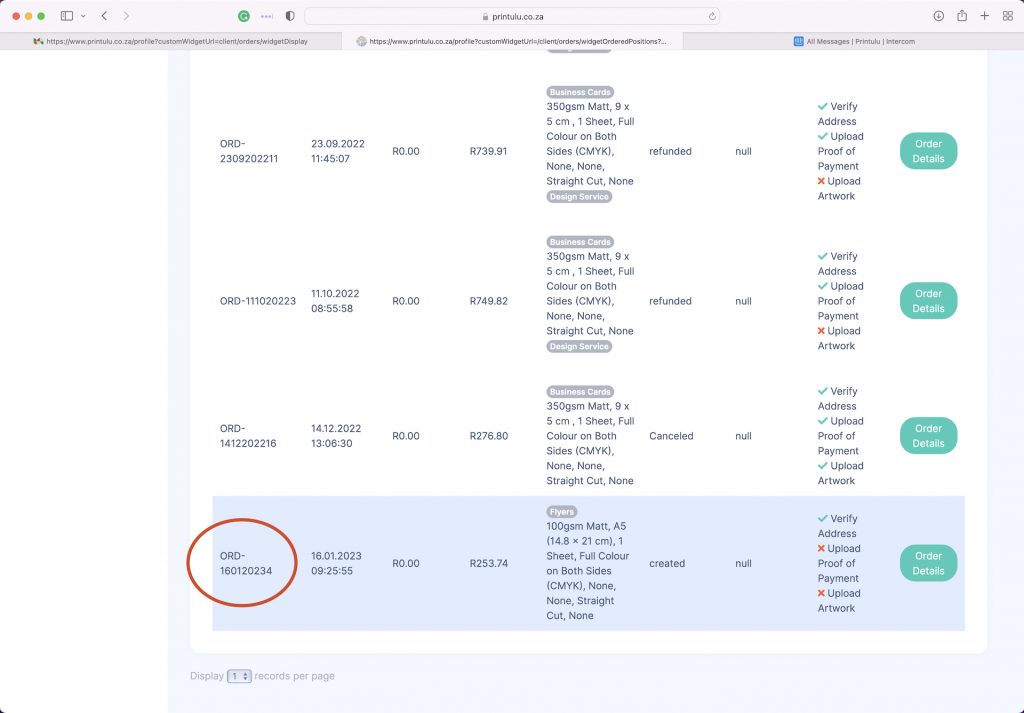
13. I have a deadline, what must I do?
Our online ordering system allows you to select one of 6 delivery dates. Be sure to always work in a day or two to avoid unnecessary stress. If, however, you have accidentally selected the incorrect delivery option, you can request a service upgrade from support agents at a cost.
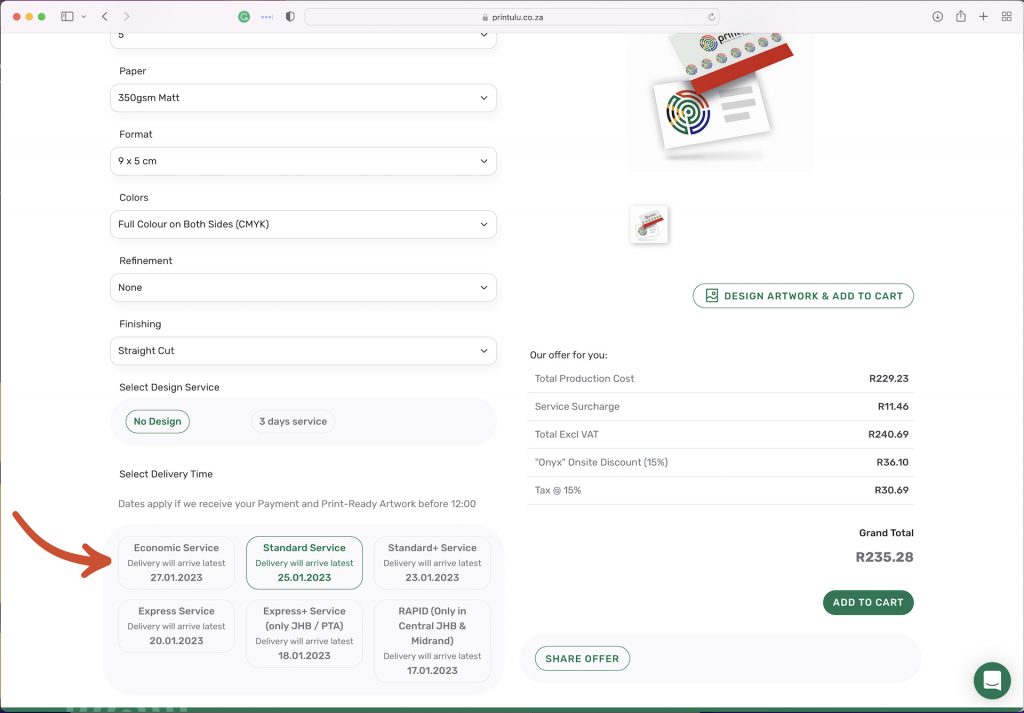
P.S. One last thing… (it’s important!)
Do you feel ready to place your order? My biggest tip would be to subscribe to our Printulu newsletter when you do. Our newsletter isn’t just to send you updates on our pricing and process changes. We use the newsletter to send out deals that we don’t post anywhere else. You benefit far more and will save much more in the long run if you take advantage of everything we have to offer. Subscribe here.
Did this answer your questions? Leave us a comment down below to let us know what you think!
You might also like…
- Print Businesses Are Helping Restaurants Reopen, But How?
- 5 Ways Printing Companies Wastes Your Money – And How To Avoid It (You Should Be Asking These Questions)
- Coronavirus Survival Guide: Keeping Your Brand Top Of Mind On A Shoestring Budget (The Right Way)
- Covid-19 Shutdown? Focus on what you can influence…