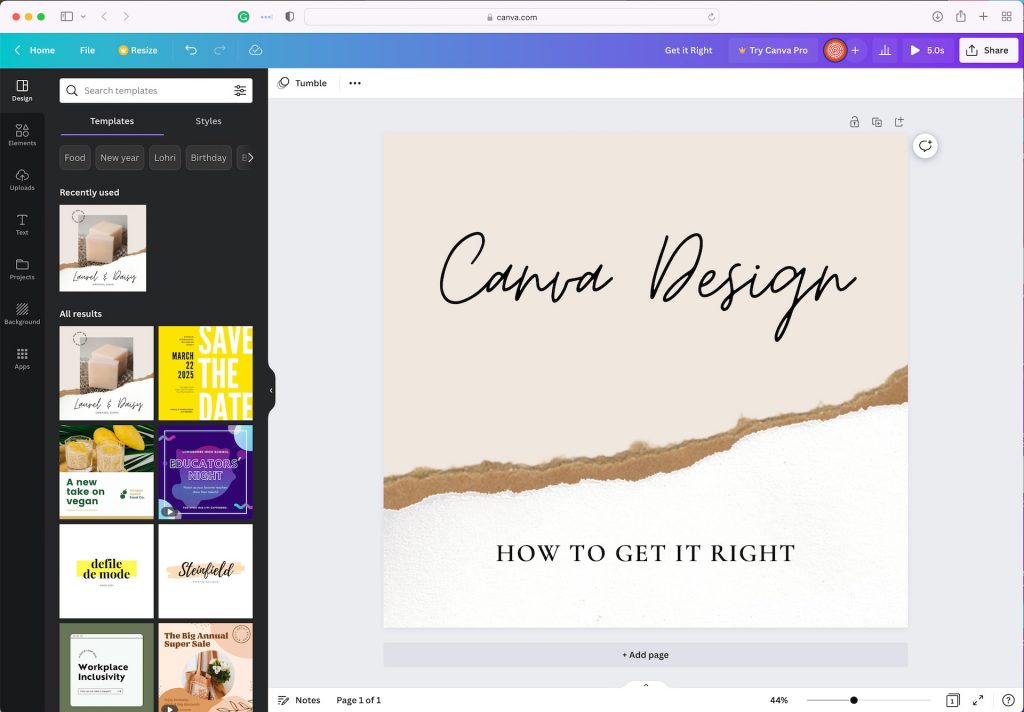
Top Tip: Don’t use the Canva templates! They are based on American standard sizes, not South African standard sizes. To create a print-ready Canva setup, you can follow the instructions below.
Step 1: File setup
Create a design button > Custom Size > Enter the ordered size of the product > Design your product.
Step 2: Save with Bleed
- Select Share (Top Right)
- Select Download in the drop-down menu
- File Type PDF Print
- Select Crop Marks & Bleed
- Select Flatten PDF
- Select Download
Step 3: Convert to Canva Setup CMYK
Unfortunately, Canva is a digital design studio which means it works in RGB colour Mode. You will now need to convert your artwork to CMYK before uploading it to your printulu order. You can upload your artwork here and follow the onscreen prompts.
Read More: Design canva calendars that suit your client’s brand
Comments



