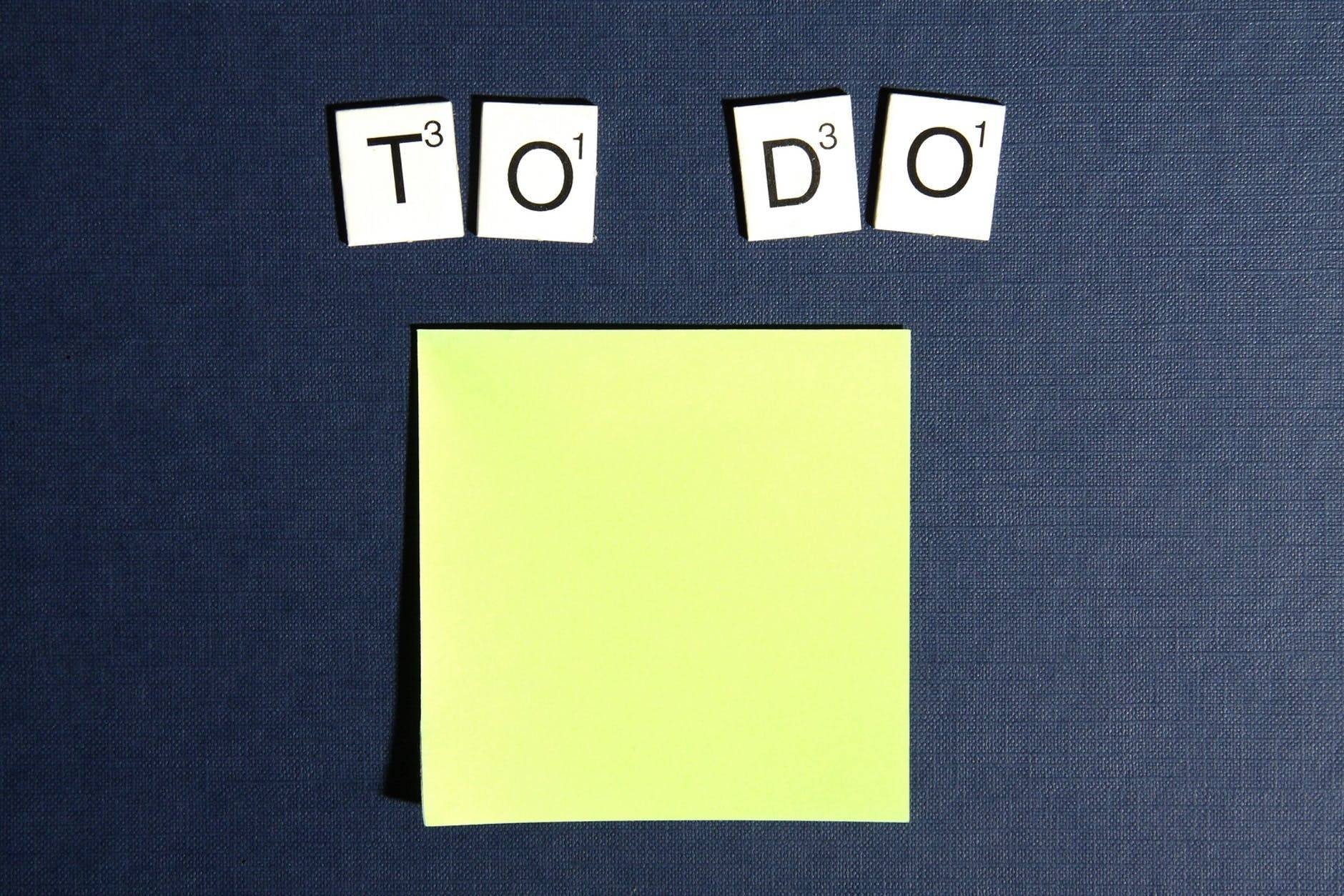From notepads to digital to-do list apps, the world has changed drastically. Fully-enabled, powerful to-do list apps not only offer quality assistance for task management but improve your productivity too. Some of the apps that are available are free, while some are fee-based. What stays the same is that the primary objective of all of these apps is to offer assistance with scheduling your tasks and completing them on time. Here are some of the best available to-do list apps to help you decide which is best for you.
1. ToDoist
Todoist has been on the market for a long time now. However, its features aren’t out-of-date in any way. It offers various features to organize or add color-coded labeling to your task. Todoist isn’t the most powerful to do list app out there. It’s also not the simplest. That’s kind of the point: This app balances power with simplicity, and it does so while running on basically every platform that exists. That’s a strong selling point—which is probably why Todoist is one of the most popular to do lists out there right now, with over 10 million users.
Adding tasks is quick on every platform, thanks in part to natural language processing. For example, if you create a task to “Have lunch with Bob at 12pm tomorrow #meetings”, ToDoist will automatically schedule a reminder for you tomorrow at 12pm, and file the task into your “meetings” section. You can put new tasks in your Inbox and then move them to relevant projects; you can also set due dates. Paid users can create custom filters and labels, and there are also some basic collaboration features.
Todoist is flexible enough to adapt to most workflows but not so complicated as to overwhelm. Overall, this is a great first to do list app to try out, especially if you don’t know where to start.
2. Trello
Trello is a great tool for project management and delegation. Trello, a popular to-do list app and task management tool, offers features like drag-and-drop functionality and color-coded labeling. It also lets you organize your tasks in the most efficient way possible. Trello is highly visual, which makes it very intuitive.
It follows its own “boards” and “cards” structure, which allows you to segregate all your projects (boards) and then add tasks and sub-tasks (cards) into it. Users can break big projects down into smaller chunks by creating “cards” for every task. In cards, it offers the ability to add notes, checklists as well as deadlines. Each task or project is put into a card that you can then organize into columns and funnels across a board. These cards can be assigned members, due dates, and any relevant notes.
A nice and shiny calendar view of the app shows you all your tasks for the day, which is just amazing. Trello’s integration with popular applications such as Dropbox, Box, and Google Drive makes it the first choice for large businesses.
3. Slack
If you’ve never used Slack before, it’s a communication app that makes collaboration a breeze. Email is great for many things, but it can be cumbersome when conversing with colleagues. It’s too easy for messages get lost and buried beneath a mountain of other emails.
With Slack, all of your office communications are neatly organized and searchable. Different channels can be created for different projects, departments, and clients; and team members can jump in and out of conversations as needed. Meaning they won’t get notifications about conversations they’re no longer involved in.
But Slack is more than just an email alternative. You can also share documents, video chat, and send GIFs inside the application. To really boost productivity, integrate your other tools like Google Drive, Dropbox, and SalesForce.
4. Wunderlist
Wunderlist lets you create tasks, subtasks, and allows you to share with your family, friends, and colleagues.
The whole app is designed in the most user-friendly way and offers you the ability to add deadlines, additional information, and reminders. This app is such a powerful productivity tool that Microsoft bought it in 2015, The Verge named it best to-do list app the year before, and Apple named it App of the Year the year before that. And unless you want features like unlimited task delegation and file uploads, the free version offers just about everything you’ll likely need.
Finally, it’s sleekly designed and very user-friendly. Adding and checking off list items is simple and intuitive, as is adding and checking off sub-tasks, adding a due date, adding any reminders you may want, and so on.
5. Toggl
Toggl is the simple, intuitive time tracker app that you’ll actually use. If you desperately need an app to control how you spend your time, try Toggl. It’s a super-simple time-tracking mechanism that allows you to time your own tasks and projects. You control when it’s in use, so you can press begin or stop for each project.
When you’ve completed a task, take a look at the detailed report. Toggl crunches the numbers and shows you how your time was spent. You just have to analyze its findings and adjust the way you work in the future to be more productive. It also integrates with task-management apps such as Trello and Asana. It isn’t limited by device and works on your computer, tablet and phone, so no matter where or what you’re working on, your hours are being tracked.
If you’re a freelancer, a tool like this is mandatory. How else will you accurately bill clients? But even those who work a salaried position will find Toggl useful. After all, to become more productive, it helps to first know how you’re really spending your time.
 6. Habitica
6. Habitica
Games are fantastic at motivating mundane activity—how else can you explain all that time you’ve spent on mindless fetch quests? Habitica, formerly known as HabitRPG, tries to use principles from game design to motivate you to get things done, and it’s remarkably effective.You can level up your character when you succeed, earn money to buy weapons and armor, and defeat enemies — just by crossing things off your real list of tasks.
You can add tasks, daily activities, and habits to a list. You can even have a character, who levels up when you get things done and takes damage when you put things off. This is even better when you join a few friends and start a party. You can all fight bosses together, but be careful: Fail to finish some tasks on time and your friends will take damage. If that doesn’t motivate you, nothing will.
If you miss deadlines or fail to cross things off, you’ll take hits to your health and your character will lose progress. You can categorize your achievements into folders like “School & Work,” “Health & Fitness,” and more. If you’re looking for a tool that’ll simply help you build good habits and encourage you to cross things off your to-do list, Habitica is a good option for you.
7. Asana
Asana is another business-oriented to-do list app. It is best suited for larger teams who collaborate often. It offers some of the best features available, such as task categories, tagging options, and deep sorting, in addition to numerous ways to add extra information to a task.
It offers a separate thread for each task, which solves all of your communication worries. You can share or discuss a task with only those involved, without disturbing others. Asana does offer a decent number of features in its free plan but the pro version is way more useful and best fit for a large-sized team.
Asana is an all-in-one, heavy duty productivity tool. It lets teams assign emails or responsibilities and then turn them into actionable tasks. From there, you can manage, delegate, or collaborate on projects and check them off as you complete them.
8. TickTick
TickTick allows you to add tasks, sub-tasks, custom reminders, deadlines, as well as recurring tasks for a day, a week, or a month.
TickTick is an up-and-coming to do list app that offers a wide array of features on just about every platform you can imagine. Adding tasks is quick thanks to natural language processing. There’s also a universal keyboard shortcut offered on the desktop versions and pinned notifications and widgets on mobile, which makes it quick to add a task before getting back to what you’re doing.
In order to provide you more ease in task scheduling, TickTick, in its pro version, offers a nice calendar view, where you can add or edit tasks on a weekly or daily basis. It also has experimental features, which you can turn on if you want to try out beta capabilities. Along with iOS and Android apps, TickTick does offer Windows as well as Mac apps for better assistance in task management.
Tasks can be organized using lists, tags, and due dates, and there’s even the ability to add sub-tasks to any task. It’s a great collection of features and well worth considering, especially if you sync between various platforms.
The bottom line
Using a to-do list app is one of the easiest methods of task management. They offer complete control over adding, organizing, and finishing tasks in a jiffy. Additionally, to-do list apps ensure that task recording is being done properly and they monitor the progress of the project as well as your team.
However, you need to do your research to find the best to-do list app or task management platform for you depending upon your requirements. Choose the best to-do list app for you from the list to make task management easy and simple. All these apps also let your teamwork with tightly aligned coordination, which helps improve productivity.
Related Articles: