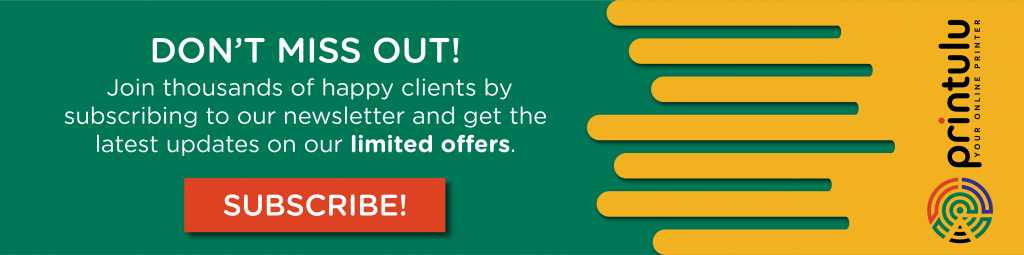I don’t know about you, but for me dabbling in anything related to web design can be both extremely fun and extremely frustrating. To make sure you find yourself in a less frustrating situation the next time you decide to attempt designing a website, you need to make sure you have the right tools at your disposal.
I know it may sound simple, but having the right software at hand can really enable you to do a day’s worth of work in an hour or two. It obviously also works the other way around. Bad software generally amounts to slow productivity and days upon days of frustration and grey hairs.
In the old days, you’d have to write hundreds of difficult lines of code to create even the most basic templates; but, with the advanced web design software now available on the market, anyone can build beautiful web designs quickly and easily.
In this guide I have focused on eight of the very best tools currently available online. If this is your first time building a website, I recommend using a free tool such as Bluefish before spending any money. All premium tools covered in this guide offer a trial version, though, so you can still get to know them before deciding which one to buy.
1. WordPress
Have a look at what WordPress has to offer here.
I’m including WordPress on this list of the best web design software purely because, at this point in time, it very much is. WordPress is by far the most popular platform listed here and is what we use at Printulu.
WordPress is an alternative way to set up and design your website because it’s actually a content management system (CMS). In other words, WordPress is a piece of software that sits in the background and acts as the engine that keeps your website going. However, once installed, the backend for administration and management is very user-friendly.
It integrates with the best drag-and-drop page builders to add features to your template. You can use the existing WordPress design templates for your website, but more likely you will want to download and install an existing free or premium WordPress template – all of which can be done with just a few clicks. Even if you would prefer to work with your own design, you can often do so using drag-and-drop functions, usually from a downloaded design with an in-built framework. This can allow you to create a professional-looking website without having to learn programming or coding at all.

2. Webflow
Check out Webflow here.
Webflow is a cloud-based service which has been created specifically to allow people with no coding knowledge to get started with web design. It’s a cross-platform, web-based program that emphasizes the concept of not using code. This means that it sports a crisp drag-and-drop interface which allows you to drop elements such as text and images seamlessly onto a page.
You can even use one of the free available templates. It also offers a free demonstration of its features via the website, and you can also subscribe for a free Starter package which allows you to create up to two projects.
3. Google Web Designer
Take a look at Google Web Designer here.
Google Web Designer is primarily used for creating interactive content in HTML5, JavaScript and CSS. In layman’s terms, this means its primary function is to build ads.
The good news is that this is done via an extremely simple-to-use GUI which incorporates point-and-click design tools covering text, basic shapes, 3D animations and much more. Any 3D features are shown on a timeline at the bottom of the window. The panels on the right-hand side of the interface allow you to fine-tune further options such as colours. Google Web Designer also incorporates a handy library of extra components such as images, videos and other advertising tools.
Advanced users can toggle between the default ‘design’ view and ‘code’ view, which is why the tool can support creation of more advanced features besides ads – provided you have the knowledge and patience to program these yourself. You can also automatically publish content. This Google offering is available free of charge for Windows, macOS and Linux.
4. Wix
Check out Wix here.
Wix is what I use for my personal online graphic design portfolio, and it works very well. It is a powerful drag-and-drop-based web design software. It’s a hosted solution, which means you can go to their website and create your web pages on there, rather than having to buy your own domain name and hosting.
The Wix editor is simple and intuitive, with no real smarts required to figure out how to use it. It allows you to quickly drag and drop elements onto your template. It also comes with ready-made web templates and blank web pages to build creative designs. Wix uses advanced technology to operate as a web-building tool. You can start with a free account that has basic features. If you like Wix for creating your web designs, then you can upgrade to their premium plans for more features.
5. Weebly
You can read more about Weebly here.
Weebly is a popular web-building and designing software. It can be used to create web designs for general websites and online eCommerce stores. It’s trusted by millions of users on the internet. Weebly comes with a drag-and-drop interface to create your web design in just a few minutes. Like Wix, it’s a hosted solution.
It has powerful and fast-loading options for web creation. The drag-and-drop feature makes it even simpler to develop your web designs without writing a single line of code. Though the free version of Weebly has all you need to make beautiful websites, you can also check out their paid plan for more features and options.
6. Adobe Dreamweaver
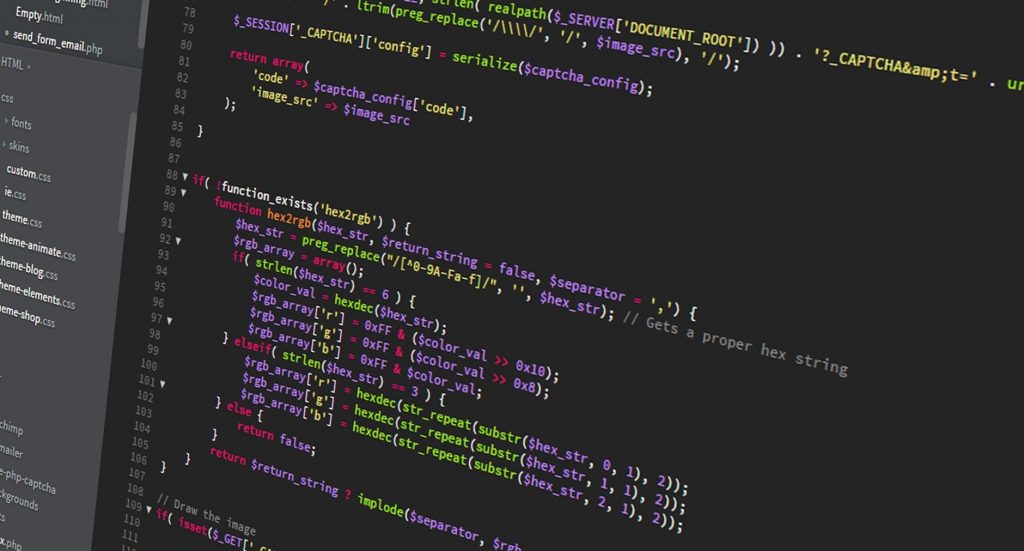 Take a look at Dreamweaver here.
Take a look at Dreamweaver here.
Dreamweaver has long been regarded as the best web design software out there, especially in a time when it was basically the only sensible tool on the block. Adobe Dreamweaver is a long-established app that allows you to code your website design directly, without having to know too much about programming. The software works through a mix of visual editing and HTML editing, which means it shouldn’t have too steep a learning curve for most users.
A particularly good feature of Dreamweaver is that it allows you to produce a responsive design, which means your website can be optimised to display on desktops as well as mobile devices, without limiting the user experience. Dreamweaver is available as part of Adobe’s mid-range packaged app subscription service, Creative Cloud, which also includes Photoshop.
7. Bluefish
Check out Bluefish here.
Bluefish is among the smallest web design tools available today. The tiny installer weighs in at just under 53MB and setup takes only a few moments. While the interface is text-only, it’s clearly designed with novices in mind as it employs clear-cut toolbars, user-customisable menus and syntax highlighting.
While the main focus is on HTML, Bluefish supports a huge range of other languages including PHP, Java, JavaScript, SQL, XML and CSS. Bluefish has an excellent search function, allowing you to find text across multiple projects. The tool also has no trouble juggling hundreds of documents at the same time. This web design tool is available free of charge.
8. Bootstrap
Check out Bootstrap here.
Bootstrap is a popular framework used to create web designs and websites. It’s made for technical users to create front-end designs beautifully. It comes with the most advanced development features. The framework is powerful and can be used make web designs with HTML, CSS, and JS. It has pre-built web templates that work great with the Bootstrap framework. You can fully edit these templates to get your desired results.
Related Articles:
- Top Five Best Free Design Software of 2019
- Top Design Websites for Non-Designers
- Understanding Online Printing Processes by Printulu